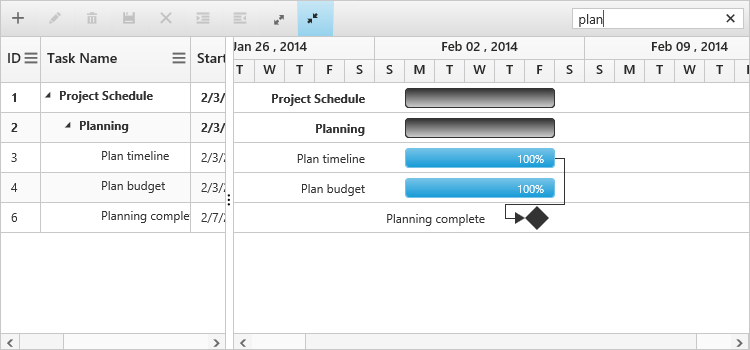Searching
18 Jan 20181 minute to read
The Gantt control for JavaScript has in-built support for searching any content in Gantt.
Searching for content columns
In Gantt, we can search the content using the JavaScript method searchItem with search key as parameter. Also, we can integrate the search text box in Gantt toolbar by adding search toolbar item in toolbarItems property.
The following code example shows you how to add search option in Gantt toolbar.
$("#GanttContainer").ejGantt({
//...
toolbarSettings: {
showToolbar: true,
toolbarItems: [
ej.Gantt.ToolbarItems.Search, //TO FIND THE TASK
],
}
});The following screenshot shows the output of searching for string in Gantt control.