Resources
5 Jan 20185 minutes to read
The resources are represented by staff, equipment and materials etc. In Gantt control you can show or allocate the resources (human resources) for each task.
Resource collection
The resource collection contains details about resources that are used in the project. Resources are JSON object that contains id and name of the resources and this collection is mapped to the Gantt control using the resources property.
Id and name field of the resources are mapped by using the resourceIdMapping and resourceNameMapping properties.
The following code snippets shows resource collection object and how it assigned to Gantt control.
var projectResources = [{
resourceId: 1,
resourceName: "Project Manager"
}, {
resourceId: 2,
resourceName: "Software Analyst"
}, {
resourceId: 3,
resourceName: "Developer"
}, {
resourceId: 4,
resourceName: "Testing Engineer"
}];
$("#GanttContainer").ejGantt({
//...
resources: projectResources, //resource collection dataSource
resourceNameMapping: "resourceName", //resource Name mapping
resourceIdMapping: "resourceId", //resource Id Mapping
});Assign resource
We can assign resources for a task at initial load, using the resource id value of the resources as a collection. This collection is mapped from the dataSource to the Gantt control using the resourceInfoMapping property.
The following code snippet shows how to assign the resource for each task and map to Gantt control.
var dataSource = [
//..
{
"taskId": 3,
"taskName": "Software Specification",
//...
"resourceId": [2]
}
//..
];
$("#GanttContainer").ejGantt({
//...
resourceInfoMapping: "resourceId", //Field name which contains resource details for the task in datasource
dataSource: dataSource
});The following screenshot shows Gantt control with resources.
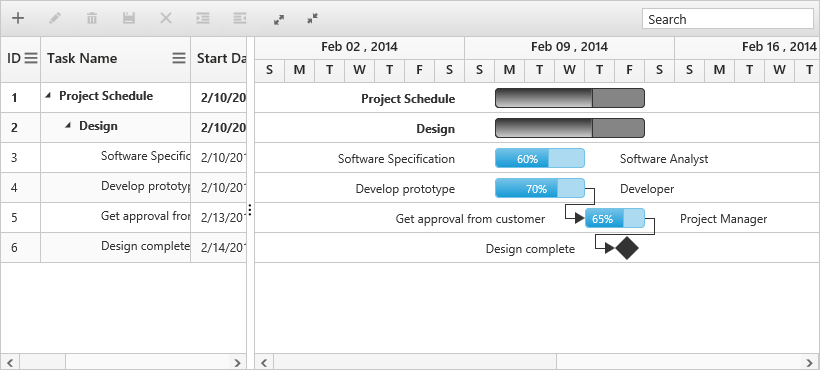
Assign resources with unit
Resource units indicates the amount of work done by a resource for the task. We can specify the resource unit for the each assigned resource for a particular task.
Resource unit value is mapped to the Gantt tasks from the datasource using the resourceUnitMapping property.
The below code snippets shows how to assign resource unit value.
var dataSource = [
//..
{
"taskId": 3,
"taskName": "Software Specification",
//...
"resourceId": [{ resourceId: 2, unit: 50 }]
}
//..
];
$("#GanttContainer").ejGantt({
//...
resourceInfoMapping: "resourceId",
resourceIdMapping: "resourceId",
resourceNameMapping: "resourceName",
resourceUnitMapping: "unit", //Field name which contains resource unit value in data source
dataSource: dataSource
});The following screenshot shows Gantt control with resource units.
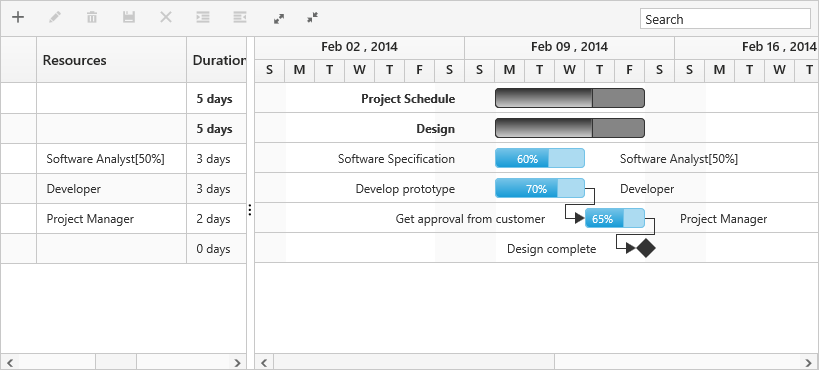
Edit resource collection
By using cell edit option we can add/remove the resource for particular task and by using dialog edit support we can modify the resource unit value also.
Refer this link to know more about editing in Gantt control.
The following screenshot shows the resource edit option in Gantt.
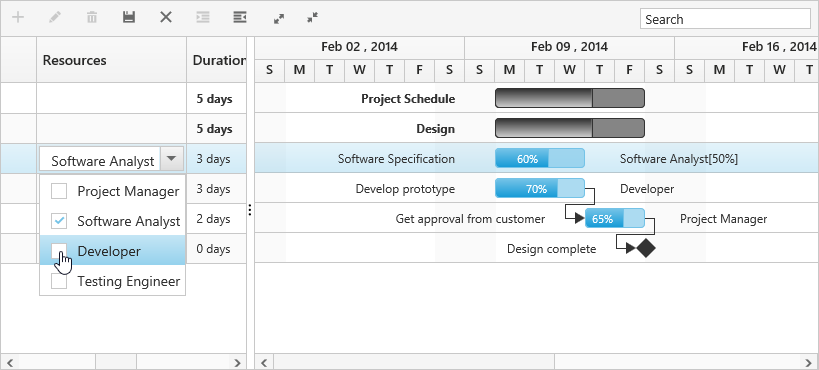
Editing resource with cell edit
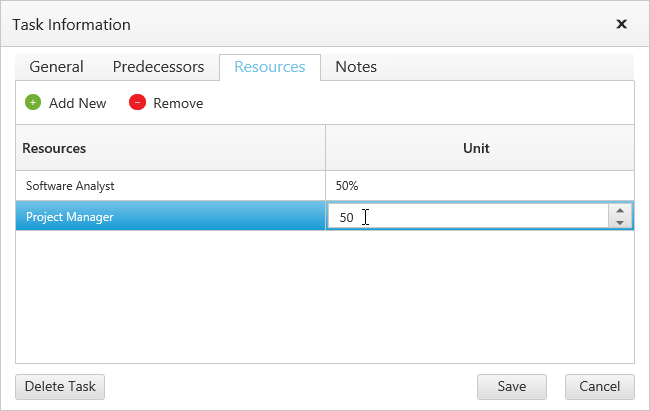
Editing resource with edit dialog
NOTE
While editing, resource values are saved with resource unit value when resource unit is not equal to 100% like below.
{
"taskId": 3,
//...
"resourceId": [{ resourceId: 2, unit: 50 }]
}NOTE
When resource unit is 100%, resource value is stored with ID only.
{
"taskId": 3,
//...
"resourceId": [2]
}NOTE
The unit values are updated to the resources assigned to the Gantt tasks, only when mapping resource units data source field using the
resourceUnitMappingproperty.
Resource unit will be updated while editing the duration and work fields with respective to task type.