Localization
7 Jun 20191 minute to read
- Localization is the process of providing controls in different cultures to help you set your own culture easily. Diagram provides localization support for Context Menu items.
- The Diagram model’s locale property is used to define the culture code.
The following code illustrates how to provide localization support for Context Menu items.
// Defines the context menu items with spanish language
ej.datavisualization.Diagram.Locale["es-ES"] = {
cut: "Corte",
copy: "Copia",
paste: "Pasta",
undo: "Deshacer",
redo: "Rehacer",
selectAll: "Seleccionar todo",
grouping: "Agrupación",
group: "Grupo",
ungroup: "Desagrupar",
order: "Fin",
bringToFront: "Traer a delante",
moveForward: "Movimiento adelante",
sendToBack: "Enviar a espalda",
sendBackward: "Enviar hacia atrás"
};
$(function() {
var nodes = [{
name: "rectangle1",
offsetY: 100,
labels: [{
"text": "Rectangle1"
}]
}, {
name: "rectangle2",
offsetY: 300,
labels: [{
"text": "Rectangle2"
}]
}],
var connectors = [{
name: "connector1",
sourceNode: "rectangle1",
targetNode: "rectangle2"
}]
//Initializes the Diagram.
$("#diagram").ejDiagram({
width: "700px",
height: "600px",
//Sets the culture code
locale: "es-ES",
nodes: nodes,
connectors: connectors,
defaultSettings: {
//Sets the default properties of the nodes.
node: {
width: 100,
height: 100,
offsetX: 100,
borderColor: "#1BA0E2",
fillColor: "darkcyan",
labels: [{
"fontColor": "white"
}]
}
}
});
});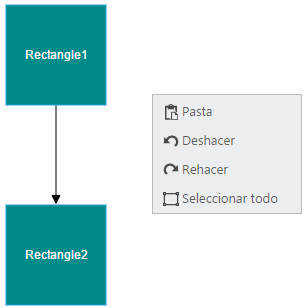
NOTE
You have to define the textual descriptions of the context menu items for your custom cultures.