Multiple Selection in ASP.NET Core TreeView
12 Jun 20234 minutes to read
The tree view supports to select the multiple nodes by specifying the allowMultiSelection as true. It allows you to select more than one nodes in the tree view.
In the controller page, create a data list that contains the details about the tree nodes.
public partial class TreeViewController : Controller
{
// GET: Custom
List<LoadData> tree1 = new List<LoadData>();
public ActionResult Index()
{
tree1.Add(new LoadData { Id = 1, Parent = 0, Text = "Item 1",selected=true });
tree1.Add(new LoadData { Id = 2, Parent = 0, Text = "Item 2" });
tree1.Add(new LoadData { Id = 3, Parent = 0, Text = "Item 3" });
tree1.Add(new LoadData { Id = 4, Parent = 0, Text = "Item 4" });
tree1.Add(new LoadData { Id = 5, Parent = 1, Text = "Item 1.1", ,selected=true });
tree1.Add(new LoadData { Id = 6, Parent = 1, Text = "Item 1.2" });
tree1.Add(new LoadData { Id = 7, Parent = 1, Text = "Item 1.3" });
tree1.Add(new LoadData { Id = 8, Parent = 3, Text = "Item 3.1" });
tree1.Add(new LoadData { Id = 9, Parent = 3, Text = "Item 3.2" });
tree1.Add(new LoadData { Id = 10, Parent = 5, Text = "Item 1.1.1" });
ViewBag.datasource = tree1;
return View();
}
}
public class LoadData
{
public int Id;
public int Parent;
public string Text;
}In the view page, add the following code and map the properties defined to the corresponding fields in data source and specify the AllowMultiSelection property.
<ej-tree-view id="treeView" allow-multi-selection="true">
<e-tree-view-fields datasource="ViewBag.datasource" id="Id" parent-id="Parent" text="Text">
</e-tree-view-fields>
</ej-tree-view>By running the previous code, you will get the output like the following:
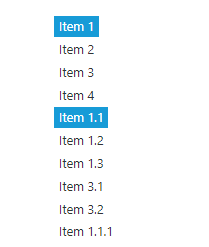
Select nodes
To select more than one nodes of tree view, use the selectedNodes property. It will select the tree view nodes from the given indexes.
In the view page, add the following code and map the properties defined to the corresponding fields in data source and you can select the specific nodes in tree view by using the selectedNodes property.
<ej-tree-view id="treeView" allow-multi-selection="true">
<e-tree-view-fields datasource="ViewBag.datasource" id="Id" parent-id="Parent" text="Text">
</e-tree-view-fields>
</ej-tree-view>$(function () {
// create instance for TreeView
var treeObj = $("#treeView").data("ejTreeView");
treeObj.option("selectedNodes", [0, 5, 6]); //select the TreeView nodes from the given indexes
});Get selected nodes
To get the selected nodes of tree view, use the getSelectedNodes method. It returns the collections of tree view selected nodes. You can use getSelectedNodesIndex method to get the index positions of currently selected nodes.
In the view page, add the following code and map the properties defined to the corresponding fields in data source and you can get selected nodes from the tree view by using the getSelectedNodes method.
<ej-tree-view id="treeView" allow-multi-selection="true">
<e-tree-view-fields datasource="ViewBag.datasource" id="Id" parent-id="Parent" text="Text">
</e-tree-view-fields>
</ej-tree-view>$(function () {
// create instance for TreeView
var treeObj = $("#treeView").data("ejTreeView");
treeObj.getSelectedNodes(); //returns the collections of TreeView selected nodes
});