How can I help you?
Checkboxes
The tree view consists of built-in checkbox option and it is displayed to the left of the tree node by setting the ShowCheckbox property as true. It allows you to select more than one node at a time.
Indeterminate checkboxes
The tree view supports tri-state checkboxes in addition to the standard two-state checkboxes. By default, the tree view is enabled with tri-state in checkboxes. You can enable the two-state checkboxes by setting the AutoCheckParentNode as false.
<ej-tree-view id="treeView" show-checkbox="true" auto-check-parent-node="false">
<e-tree-view-fields datasource="ViewBag.datasource" id="Id" parent-id="Parent" text="Text">
</e-tree-view-fields>
</ej-tree-view>By running the above code, you will get the output like the following image.
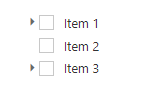
Auto checkable
By default, checkbox state of child nodes depends on the parent node checkbox state and also the parent node state gets updated based on the child nodes state. You can turn off this option by setting AutoCheck as false to make independent parent and child nodes checkboxes.
<ej-tree-view id="treeView" show-checkbox="true" auto-check="false">
<e-tree-view-fields datasource="ViewBag.datasource" id="Id" parent-id="Parent" text="Text">
</e-tree-view-fields>
</ej-tree-view>Check or uncheck node
Tree node can be checked or unchecked using checkNode and uncheckNode methods while showCheckbox property is enabled in TreeView. Also you can get or set the checked nodes of TreeView using checkedNodes property, which indicates the checked nodes index collection as array. The nodeCheck and nodeUncheck event occurs based on checkbox state.
You can use isNodeChecked method to check the particular TreeView node is checked or unchecked. Also you can use checkAll method to check all the nodes in TreeView.
//create an instance from an existing TreeView.
// only after control creation you can get treeObj otherwise it throws exception.
treeObj = $("#treeView").ejTreeView('instance');
//to check node
treeObj.checkNode("2");
//to uncheck node
treeObj.uncheckNode("2");Get checked nodes
To get the checked nodes of tree view, use the getCheckedNodes method. It returns the collection of checked tree nodes. Also you can get currently checked nodes indexes in TreeView by using getCheckedNodesIndex method.
<script type="text/javascript">
function onClick() {
//create an instance from an existing TreeView.
// only after control creation you can get treeObj otherwise it throws exception.
treeObj = $("#treeView").ejTreeView('instance');
//to get checked nodes
treeObj.getCheckedNodes();
}
</script>