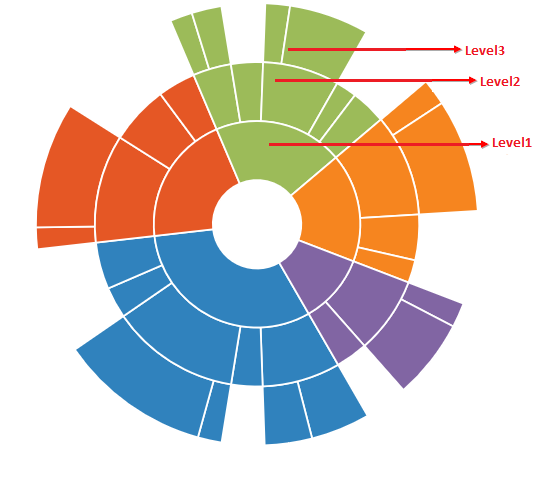How can I help you?
Levels
Sunburst chart is used to display hierarchical data. You can add more than one hierarchical data by using the e-sunburstchart-levels property of Sunburst chart. Each level of the hierarchy is represented by circle.
The following code snippet illustrates
<ej-sunburstchart id="SunburstChart" >
<e-sunburstchart-levels>
// to add hierarchical levels of data
</e-sunburstchart-levels>
<ej-sunburstchart>GroupMemberPath
It is the string property that is used to map the group category value in the dataSource .
You can define the levels as shown in the below code example
<ej-sunburstchart id="SunburstChart" >
<e-sunburstchart-levels>
<e-sunburstchart-level group-member-path="Level1"></e-sunburstchart-level>
<e-sunburstchart-level group-member-path="Level2"></e-sunburstchart-level>
<e-sunburstchart-level group-member-path="Level3"></e-sunburstchart-level>
</e-sunburstchart-levels>
<ej-sunburstchart>The following screenshot illustrates the Sunburst Chart with different levels