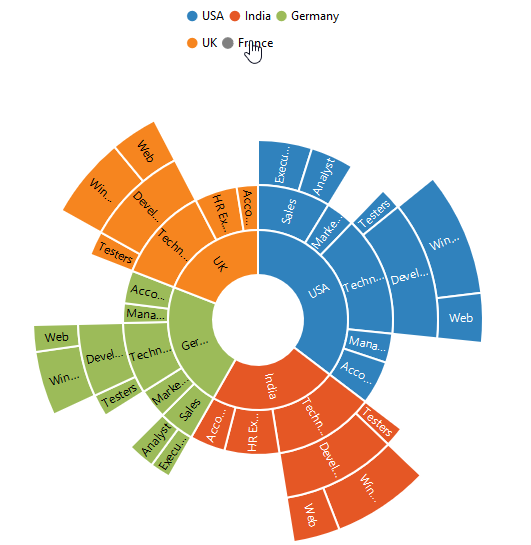Legend in Angular Sunburst Chart Component
11 Jul 20245 minutes to read
The legend is used to represent the first level of items in the Sunburst Chart.The legend can be initialized using the below code snippet
<ej-sunburstchart id="sunburst" [legend.visible]="true" >
</ej-sunburstchart>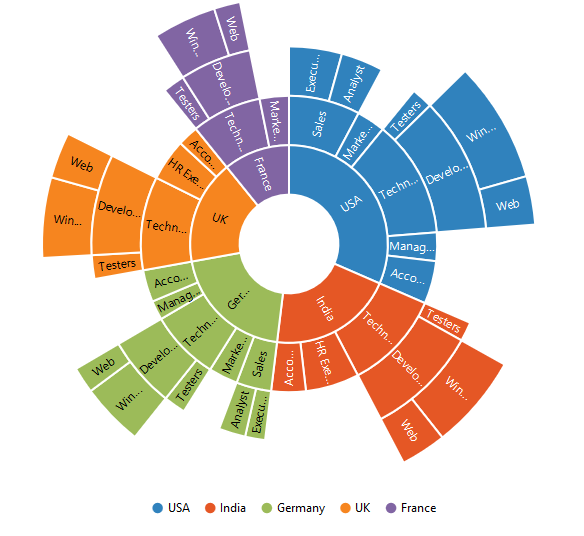
Legend Icon
You can specify different shapes of legend icon by using the legend.shape property of the legend. By default, legend shape is Circle. The Sunburst chart has some predefined shapes such as:
- Circle
- Cross
- Diamond
- Pentagon
- Rectangle
- Triangle
<ej-sunburstchart id="sunburst" [legend.visible]="true" legend.shape="pentagon" >
</ej-sunburstchart>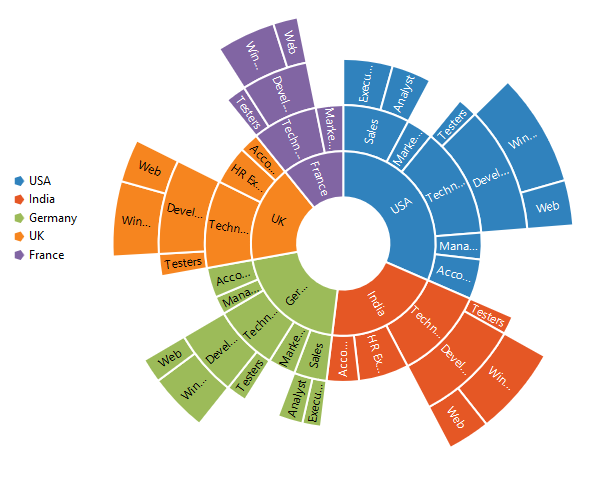
Positioning the Legend
By using the position property, you can position the legend at left, right, top or bottom of the chart.
<ej-sunburstchart id="sunburst" [legend.visible]="true" legend.position="top" >
</ej-sunburstchart>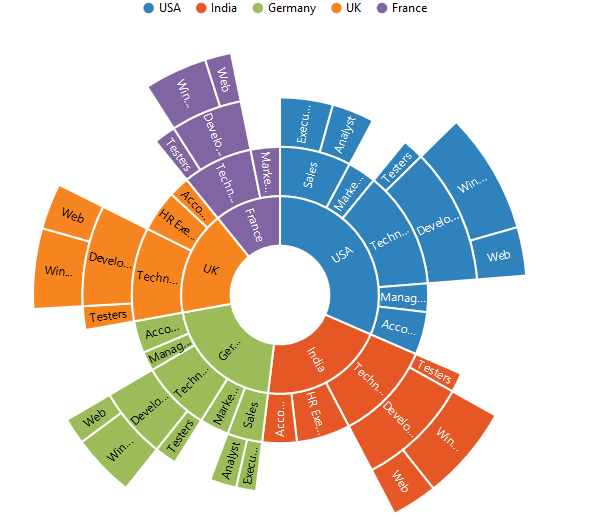
Customization
Legend Item Size and border
You can change the size of the legend items by using the itemStyle.width and itemStyle.height property. To change the legend item border, use borderproperty of the legend .
<ej-sunburstchart id="sunburst" [legend.visible]="true" legend.position="top" [legend.itemStyle]="{height:13,width:13}" [legend.border]="{color:'#FF0000',width:1}" >
</ej-sunburstchart>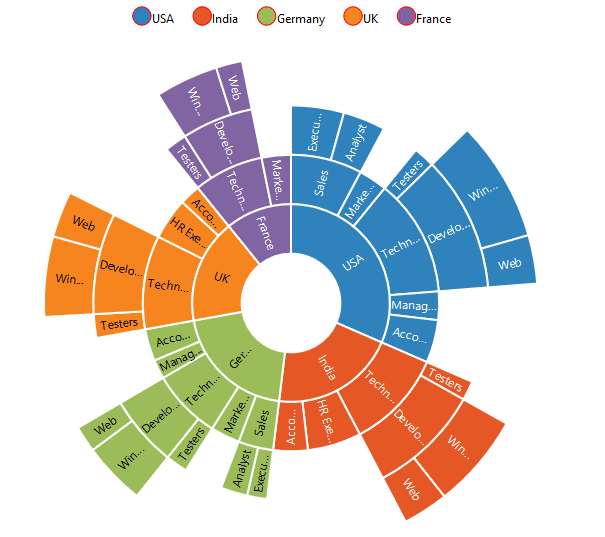
Legend Alignment
You can align the legend to the center, far or near based on its position by using the legend-alignment option.
<ej-sunburstchart id="sunburst" [legend.visible]="true" legend.alignment="top">
</ej-sunburstchart>Legend Size
By default, legend takes 20% of the height horizontally when it was placed on the top or bottom position and 20% of the width vertically while placing on the left or right position of the chart. You can change this default legend size by using the legend.size property of the legend.
<ej-sunburstchart id="sunburst" [legend.visible]="true" legend.position="top" legend.size.height="75" legend.size.width="200" >
</ej-sunburstchart>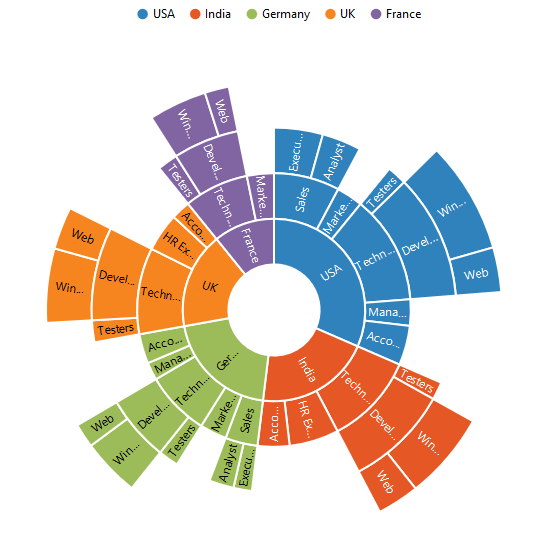
Legend Row and Column
You can arrange the legend items horizontally and vertically by using the e-legend-rowCount and e-legend-columnCount properties of the legend.
• When only the rowCount is specified, the legend items are arranged according to the rowCount and number of columns may vary based on the number of legend items.
• When only the columnCount is specified, the legend items are arranged according to the columnCount and number of rows may vary based on the number of legend items.
• When both the properties are specified, then the one which has higher value is given preference. For example, when the rowCount is 4 and columnCount is 3, legend items are arranged in 4 rows.
• When both the properties are specified and have the same value, the preference is given to the columnCount when it is positioned at the top/bottom position. The preference is given to the rowCount when it is positioned at the left/right position.
<ej-sunburstchart id="sunburst" [legend.visible]="true" legend.position="top" [legend.rowCount]="2" [legend.columnCount]="3" >
</ej-sunburstchart>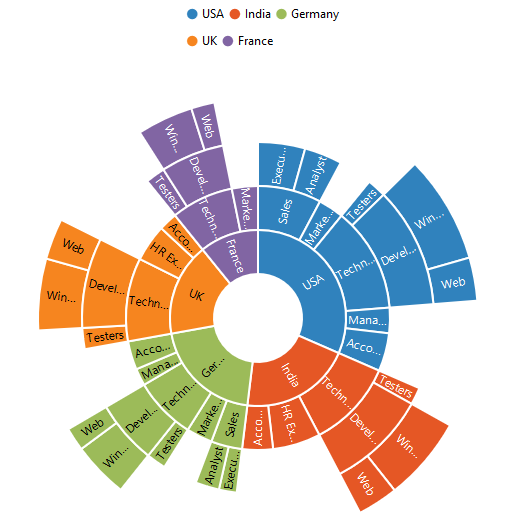
LegendInteractivity
You can select a specific category while clicking on corresponding legend item through legend.clickAction property.
It has three types of action
- ToggleSegmentSelection
- ToggleSegmentVisibility
- None
Legend title
To add the title to the legend, you have to specify the legend.title option.
<ej-sunburstchart id="sunburst" legend.title="">
</ej-sunburstchart>Customize the legend text
To customize the legend item text and title you can use the legend-title-font and legend-title options. You can change the legend title alignment by using the legend-title-textAlignment option of the legend title.
<ej-sunburstchart id="sunburst" [legend.title.font]="{fontFamily:'Arial',fontStyle:'Italic',size:'10px'}" legend.title.textAlignment="">
</ej-sunburstchart>ToggleSegmentSelection
Used to highlight specific category while clicking on legend item
<ej-sunburstchart id="sunburst" [legend.visible]="true" legend.clickAction="toggleSegmentSelection">
</ej-sunburstchart>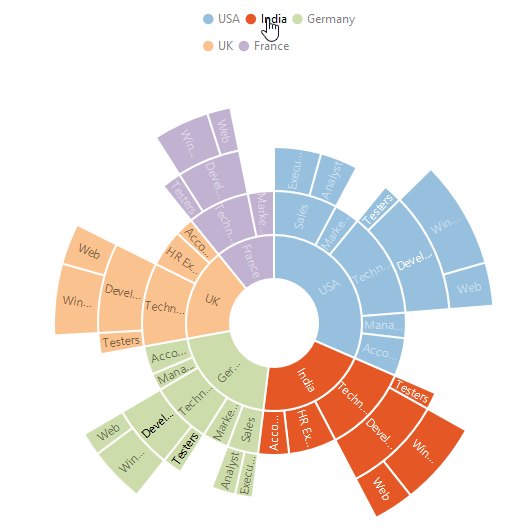
Toggle Segment Visibility
Used to disable the specific category while clicking on legend item.
<ej-sunburstchart id="sunburst" [legend.visible]="true" legend.clickAction="toggleSegmentVisibility">
</ej-sunburstchart>