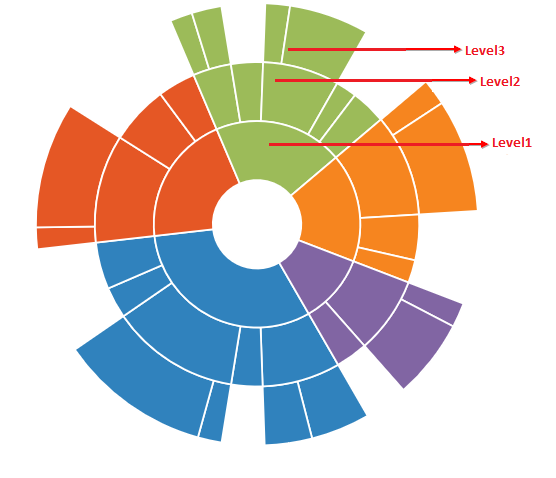Contents
- Levels
- GroupMemberPath
Having trouble getting help?
Contact Support
Contact Support
Levels
Sunburst chart is used to display hierarchical data. You can add more than one hierarchical data by using the levels property of Sunburst chart. Each level of the hierarchy is represented by circle.
The following code snippet illustrates
<ej-sunburstchart id="sunburst" [levels]="levels">
</ej-sunburstchart>GroupMemberPath
It is the string property that is used to map the group category value in the dataSource .
You can define the levels as shown in the below code example
<ej-sunburstchart id="sunburst" [levels]="levels">
</ej-sunburstchart>import { Component, ViewEncapsulation} from '@angular/core';
import { DataService} from '../service/data.service';
@Component({
selector:"ej-app",
templateUrl:"src/sunburstchart/sunburstchart.component.html",
providers:[DataService]
})
export class SunburstChartComponent{
levels:any;
constructor(dataService:DataService) {
this.levels=[
{ groupMemberPath: 'Level1' },
{ groupMemberPath: 'Level2' },
{ groupMemberPath: 'Level3' },
];
}
}The following screenshot illustrates the Sunburst Chart with different levels