From version 3.5, Xamarin.Forms has introduced a new approach called BindableLayout that works with all the layouts derived from Layout<T>. By simply setting ItemTemplate and ItemsSource, BindableLayout will create a group of UI (for the given ItemTemplate) for every data in the ItemsSource and add them as children.
Bindable Layout in Xamarin StepProgressBar (Step Progress Bar)
20 Jan 202512 minutes to read
The SfStepProgressBar allows to set a collection of items by setting BindableLayout.ItemsSource and BindableLayout.ItemTemplate properties. The StepProgressBar supports Bindable Layout in Xamarin.Forms version 3.5 and above.
Initialize view model
public class ShipmentDetails
{
public string Title { get; set; }
public string Description { get; set; }
public string Date { get; set; }
public string Time { get; set; }
public StepStatus Status { get; set; }
public int ProgressValue { get; set; }
}Next, create a view model class and initialize a model object as demonstrated in the following code sample.
public class ShipmentViewModel : INotifyPropertyChanged
{
public ObservableCollection<ShipmentDetails> ShipmentInfoCollection { get; set; }
public ShipmentViewModel()
{
ShipmentInfoCollection = new ObservableCollection<ShipmentDetails>();
ShipmentInfoCollection.Add(CreateShipmentInfo("Ordered and Approved", "Seller has processed your order", DateTime.Now.ToString("dd MMM yyyy"), "10:10 AM", StepStatus.Completed, 100));
ShipmentInfoCollection.Add(CreateShipmentInfo("Packed", "Your item has been picked by courier partner", DateTime.Now.AddDays(1).ToString("dd MMM yyyy"), "01:37 PM", StepStatus.Completed, 100));
ShipmentInfoCollection.Add(CreateShipmentInfo("Shipped", "", DateTime.Now.AddDays(1).ToString("dd MMM yyyy"), "02:50 PM", StepStatus.InProgress, 50));
ShipmentInfoCollection.Add(CreateShipmentInfo("Delivered", "", DateTime.Now.AddDays(2).ToString("dd MMM yyyy"), "10:00 AM", StepStatus.NotStarted, 0));
}
public ShipmentDetails CreateShipmentInfo(string title, string description, string date, string time, StepStatus status, int progress)
{
ShipmentDetails shipment = new ShipmentDetails()
{
Title = title,
Description = description,
Date = date,
Time = time,
Status = status,
ProgressValue = progress
};
return shipment;
}
public event PropertyChangedEventHandler PropertyChanged;
}NOTE
Add namespace of ViewModel class in your XAML page if you prefer to set BindingContext in XAML.
<ContentPage.BindingContext>
<local:ShipmentViewModel/>
</ContentPage.BindingContext>this.BindingContext = new ShipmentViewModel();Populate StepProgressBar with data
<progressBar:SfStepProgressBar x:Name="stepProgress" BindableLayout.ItemsSource="{Binding ShipmentInfoCollection}" >
…
</progressBar:SfStepProgressBar>SfStepProgressBar sfStepProgressBar = new SfStepProgressBar();
BindableLayout.SetItemsSource(sfStepProgressBar, ShipmentViewModel.ShipmentInfoCollection);Define the appearance of StepView
<progressBar:SfStepProgressBar BindableLayout.ItemsSource="{Binding ShipmentInfoCollection}" TitleAlignment="Start" BackgroundColor="Transparent" TitleSpace="10" Orientation="Vertical" x:Name="stepProgress">
<BindableLayout.ItemTemplate>
<DataTemplate>
<progressBar:StepView x:Name="stepView" ProgressValue="{Binding ProgressValue}" Status="{Binding Status}">
<progressBar:StepView.PrimaryFormattedText>
<FormattedString>
<Span Text="{Binding Title}" FontSize="Medium" FontAttributes="Bold"/>
<Span Text=" "/>
<Span Text="{Binding Description}" FontSize="Small"/>
</FormattedString>
</progressBar:StepView.PrimaryFormattedText>
<progressBar:StepView.SecondaryFormattedText>
<FormattedString>
<Span Text="{Binding Date}" FontSize="Small" FontAttributes="Bold"/>
<Span Text=" "/>
<Span Text=" "/>
<Span Text="{Binding Time}" FontSize="Small" TextColor="#b6b0b2"/>
</FormattedString>
</progressBar:StepView.SecondaryFormattedText>
</progressBar:StepView>
</DataTemplate>
</BindableLayout.ItemTemplate>
</progressBar:SfStepProgressBar>ShipmentViewModel ShipmentViewModel = new ShipmentViewModel();
this.BindingContext = ShipmentViewModel;
SfStepProgressBar sfStepProgressBar = new SfStepProgressBar();
sfStepProgressBar.TitleAlignment = StepTitleAlignment.Start;
sfStepProgressBar.BackgroundColor = Color.Transparent;
sfStepProgressBar.TitleSpace = 20;
sfStepProgressBar.Orientation = StepOrientation.Vertical;
var dataTemplate = new DataTemplate(() =>
{
StepView stepView = new StepView();
stepView.SetBinding(StepView.ProgressValueProperty, "ProgressValue");
stepView.SetBinding(StepView.StatusProperty, "Status");
stepView.PrimaryFormattedText = new FormattedString();
Span span = new Span();
span.SetBinding(Span.TextProperty, "Title");
span.FontSize = Device.GetNamedSize(NamedSize.Medium, typeof(Span));
span.FontAttributes = FontAttributes.Bold;
Span span1 = new Span();
span1.Text = "\n \n";
Span span2 = new Span();
span2.SetBinding(Span.TextProperty, "Description");
span2.FontSize = Device.GetNamedSize(NamedSize.Small, typeof(Span));
stepView.PrimaryFormattedText.Spans.Add(span);
stepView.PrimaryFormattedText.Spans.Add(span1);
stepView.PrimaryFormattedText.Spans.Add(span2);
stepView.SecondaryFormattedText = new FormattedString();
Span span3 = new Span();
span3.SetBinding(Span.TextProperty, "Date");
span3.FontSize = Device.GetNamedSize(NamedSize.Small, typeof(Span));
span3.FontAttributes = FontAttributes.Bold;
Span span4 = new Span();
span4.Text = "\n \n";
Span span5 = new Span();
span5.Text = " ";
Span span6 = new Span();
span6.SetBinding(Span.TextProperty, "Time");
span6.FontSize = Device.GetNamedSize(NamedSize.Small, typeof(Span));
span6.TextColor = Color.FromHex("#b6b0b2");
stepView.SecondaryFormattedText.Spans.Add(span3);
stepView.SecondaryFormattedText.Spans.Add(span4);
stepView.SecondaryFormattedText.Spans.Add(span5);
stepView.SecondaryFormattedText.Spans.Add(span6);
return stepView;
});
BindableLayout.SetItemTemplate(sfStepProgressBar, dataTemplate);
BindableLayout.SetItemsSource(sfStepProgressBar, ShipmentViewModel.ShipmentInfoCollection);
Content = sfStepProgressBar;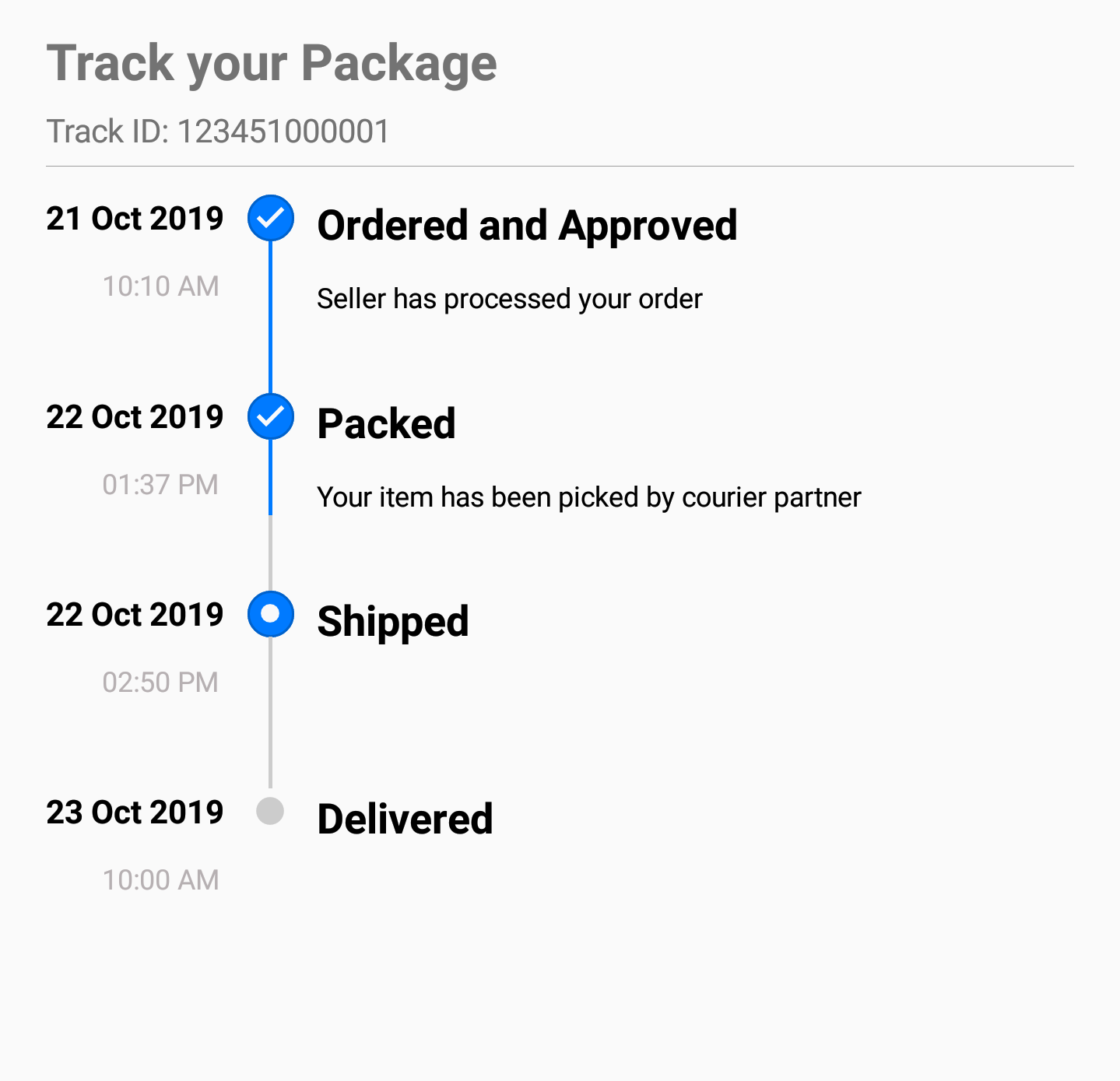
You can download the entire source of this demo from here Xaml and CS