Event in Xamarin Radio Button (SfRadioButton)
5 Oct 20232 minutes to read
StateChanged event
Occurs when the value(state) of the IsChecked property is changed by either touching the check box or setting the value to the IsChecked property using XAML or C# code. The event arguments are of type StateChangedEventArgs and expose the following property:
<syncfusion:SfRadioGroup x:Name="radioGroup">
<syncfusion:SfRadioButton x:Name="check" Text="Checked State" IsChecked="True" StateChanged="RadioButton_StateChanged"/>
<syncfusion:SfRadioButton x:Name="uncheck" Text="Unchecked State" StateChanged="RadioButton_StateChanged"/>
</syncfusion:SfRadioGroup>
private void RadioButton_StateChanged(object sender, StateChangedEventArgs e)
{
if (e.IsChecked.HasValue && e.IsChecked.Value)
{
(sender as SfRadioButton).Text = "Checked State";
}
else if (e.IsChecked.HasValue && !e.IsChecked.Value)
{
(sender as SfRadioButton).Text = "Unchecked State";
}
}SfRadioGroup radioGroup = new SfRadioGroup();
SfRadioButton check = new SfRadioButton();
check.Text = "Checked State";
check.IsChecked = true;
check.StateChanged += RadioButton_StateChanged;
SfRadioButton uncheck = new SfRadioButton();
uncheck.Text = "Unchecked State";
uncheck.StateChanged += RadioButton_StateChanged;
radioGroup.Children.Add(check);
radioGroup.Children.Add(uncheck);
private void RadioButton_StateChanged(object sender, StateChangedEventArgs e)
{
if (e.IsChecked.HasValue && e.IsChecked.Value)
{
(sender as SfRadioButton).Text = "Checked State";
}
else if (e.IsChecked.HasValue && !e.IsChecked.Value)
{
(sender as SfRadioButton).Text = "Unchecked State";
}
}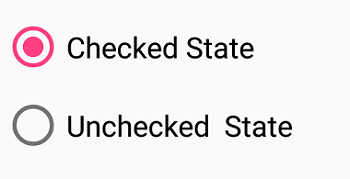
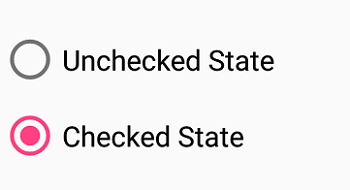
This demo can be downloaded from this link.
See also
How to notify the selection changes in Xamarin.Forms radio button (SfRadioButton)
How to get the selected Xamarin.Forms radio button (SfRadioButton)