Features in Xamarin Effects View (SfEffectsView)
13 May 20211 minute to read
The SfEffectsView control provides the following additional features to enhance the effects:
FadeOutRipple
By enabling the FadeOutRipple property of SfEffectsView, the growable circle will lose its opacity to 0 on growing.
<syncEffectsView:SfEffectsView
FadeOutRipple="True"
RippleAnimationDuration="1000">
...
</syncEffectsView:SfEffectsView>var effectsView = new SfEffectsView
{
FadeOutRipple = true,
RippleAnimationDuration = 1000
};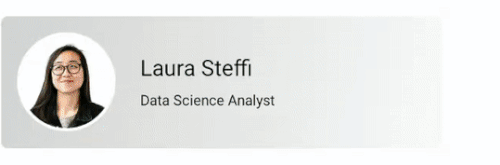
IsSelected
Enabling the IsSelected property of SfEffectsView sets the view state as selected.
<syncEffectsView:SfEffectsView
IsSelected="true"
LongPressEffects="Selection">
...
</syncEffectsView:SfEffectsView>var effectsView = new SfEffectsView
{
IsSelected = true,
LongPressEffects = SfEffects.Selection
};ShouldIgnoreTouches
Enabling the ShouldIgnoreTouches property of SfEffectsView cancels the direct interaction of the SfEffectsView.
<syncEffectsView:SfEffectsView ShouldIgnoreTouches="true">
...
</syncEffectsView:SfEffectsView>var effectsView = new SfEffectsView
{
ShouldIgnoreTouches = true
};NOTE
On enabling
ShouldIgnoreTouchesproperty in iOS, the child view will not get interaction.