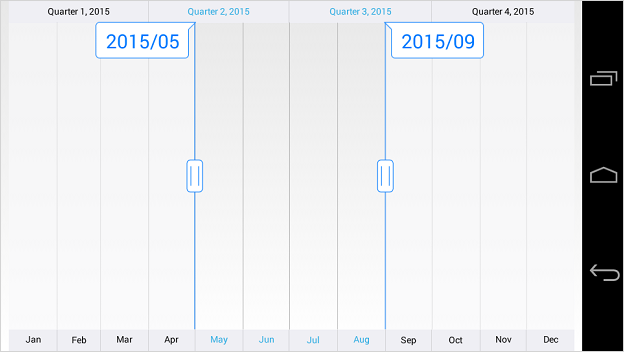Tooltip in Xamarin DateTime Range Navigator (SfDateTimeRangeNavigator)
6 Jan 20252 minutes to read
The tooltip is used to show the selected range start and end value of the SfDateTimeRangeNavigator.
Tooltip Visibility
The EnableTooltip property of SfDateTimeRangeNavigator is used to control the visibility of the left and right tooltip. It is true by default.
<rangenavigator:SfDateTimeRangeNavigator Minimum="1/1/2015" Maximum="1/1/2016" ViewRangeStart="5/1/2015"
ViewRangeEnd="9/1/2016" EnableTooltip="False"/>SfDateTimeRangeNavigator dateTimeRangeNavigator = new SfDateTimeRangeNavigator();
dateTimeRangeNavigator.EnableTooltip = false;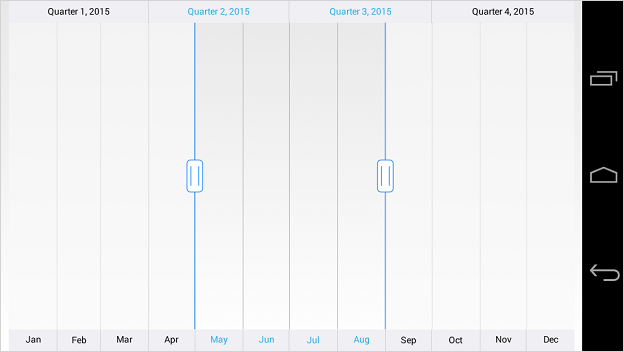
Tooltip Format
You can format the date value of the tooltip using TooltipFormat property of SfDateTimeRangeNavigator.
<rangenavigator:SfDateTimeRangeNavigator TooltipFormat="yyyy/MM" />dateTimeRangeNavigator.TooltipFormat = "yyyy/MM";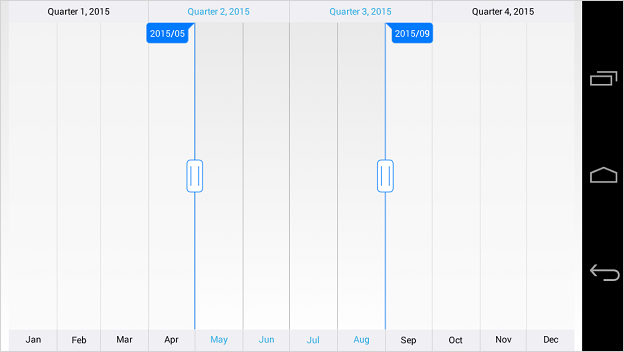
Appearance Customization
The LeftTooltipStyle and RightTooltipStyle properties of SfDateTimeRangeNavigator are used to customize the left and right tooltip. Following properties are available in each tooltip style to customize the appearance of the tooltip.
-
TextColor– used to change the color of the tooltip text. -
BackgroundColor– used to change the background color of the tooltip. -
BorderColor– used to change the border color of the tooltip. -
BorderWidth– used to change the width of the tooltip border. -
FontFamily– used to change the font family of the tooltip text. -
FontSize– used to change the font size of the tooltip text. -
FontAttributes– used to change the font attribute of the tooltip text. -
Margin- used to change the margin size of the tooltip text.
<rangenavigator:SfDateTimeRangeNavigator Minimum="1/1/2015" Maximum="1/1/2016" ViewRangeStart="5/1/2015" ViewRangeEnd="9/1/2016">
<rangenavigator:SfDateTimeRangeNavigator.LeftTooltipStyle>
<rangenavigator:TooltipStyle TextColor="Blue" BackgroundColor="White" BorderColor="Blue" BorderWidth="2"
FontSize="30" Margin="15"/>
</rangenavigator:SfDateTimeRangeNavigator.LeftTooltipStyle>
<rangenavigator:SfDateTimeRangeNavigator.RightTooltipStyle>
<rangenavigator:TooltipStyle TextColor="Blue" BackgroundColor="White" BorderColor="Blue" BorderWidth="2"
FontSize="30" Margin="15"/>
</rangenavigator:SfDateTimeRangeNavigator.RightTooltipStyle>
</rangenavigator:SfDateTimeRangeNavigator>dateTimeRangeNavigator.LeftTooltipStyle.TextColor = Color.Blue;
dateTimeRangeNavigator.LeftTooltipStyle.BackgroundColor = Color.White;
dateTimeRangeNavigator.LeftTooltipStyle.BorderColor = Color.Blue;
dateTimeRangeNavigator.LeftTooltipStyle.BorderWidth = 2;
dateTimeRangeNavigator.LeftTooltipStyle.FontSize = 30;
dateTimeRangeNavigator.LeftTooltipStyle.Margin = 15;
dateTimeRangeNavigator.RightTooltipStyle.TextColor = Color.Blue;
dateTimeRangeNavigator.RightTooltipStyle.BackgroundColor = Color.White;
dateTimeRangeNavigator.RightTooltipStyle.BorderColor = Color.Blue;
dateTimeRangeNavigator.RightTooltipStyle.BorderWidth = 2;
dateTimeRangeNavigator.RightTooltipStyle.FontSize = 30;
dateTimeRangeNavigator.RightTooltipStyle.Margin = 15;