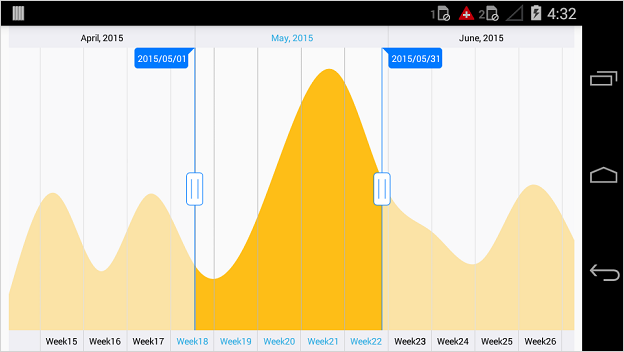Contact Support
Content in Xamarin DateTime Range Navigator (SfDateTimeRangeNavigator)
6 Jan 20253 minutes to read
SfDateTimeRangeNavigator allows you to set SfChart as its content, explicitly, using Content property. However, if you provide data source using ItemsSource property, the Chart with line series will be created for the provided ItemsSource and will be set as the content of range navigator internally, by default. But, if you configure the range navigator using Minimum and Maximum properties, you have to manually configure the Chart with data source.
NOTE
Though the
Contentproperty’s data type is View and it can accept any View as its value, but currentlySfDateTimeRangeNavigatorcan accept only SfChart as its content.
The following code snippet shows how to configure the range navigator using ItemsSource property.
Namespace:
xmlns:rangenavigator="clr-namespace:Syncfusion.RangeNavigator.XForms;assembly=Syncfusion.SfChart.XForms"
...
<rangenavigator:SfDateTimeRangeNavigator ItemsSource="{Binding DateTimeRangeData}" XBindingPath="XValue" YBindingPath="YValue"/>Namespace:
using Syncfusion.RangeNavigator.XForms;
...
SfDateTimeRangeNavigator rangeNavigator = new SfDateTimeRangeNavigator();
ViewModel viewModel = new ViewModel();
rangeNavigator.ItemsSource = viewModel.DateTimeRangeData;
rangeNavigator.XBindingPath = "XValue";
rangeNavigator.YBindingPath = "YValue";[C#]
public class ViewModel
{
public ObservableCollection<ChartDataPoint> DateTimeRangeData { get; set; }
public ViewModel()
{
DateTimeRangeData = new ObservableCollection<ChartDataPoint>
{
new ChartDataPoint(new DateTime(2015, 01, 1), 14),
new ChartDataPoint(new DateTime(2015, 02, 1), 54),
new ChartDataPoint(new DateTime(2015, 03, 1), 23),
new ChartDataPoint(new DateTime(2015, 04, 1), 53),
new ChartDataPoint(new DateTime(2015, 05, 1), 25),
new ChartDataPoint(new DateTime(2015, 06, 1), 32),
new ChartDataPoint(new DateTime(2015, 07, 1), 78),
new ChartDataPoint(new DateTime(2015, 08, 1), 100),
new ChartDataPoint(new DateTime(2015, 09, 1), 55),
new ChartDataPoint(new DateTime(2015, 10, 1), 38),
new ChartDataPoint(new DateTime(2015, 11, 1), 27),
new ChartDataPoint(new DateTime(2015, 12, 1), 56),
new ChartDataPoint(new DateTime(2015, 12, 31), 35),
};
}
}The following code snippet shows how to configure the range navigator using Minimum and Maximum properties.
Namespace:
xmlns:rangenavigator="clr-namespace:Syncfusion.RangeNavigator.XForms;assembly=Syncfusion.SfChart.XForms"
xmlns:chart="clr-namespace:Syncfusion.SfChart.XForms;assembly=Syncfusion.SfChart.XForms"
...
<rangenavigator:SfDateTimeRangeNavigator ViewRangeStart="5/1/2015"
ViewRangeEnd="5/30/2015" Minimum="4/1/2015" Maximum="6/30/2015">
<rangenavigator:SfDateTimeRangeNavigator.Content>
<chart:SfChart>
. . .
</chart:SfChart>
</rangenavigator:SfDateTimeRangeNavigator.Content>Namespace:
using Syncfusion.RangeNavigator.XForms;
using Syncfusion.SfChart.XForms;
...
SfDateTimeRangeNavigator rangeNavigator = new SfDateTimeRangeNavigator();
rangeNavigator.Minimum = new DateTime(2015, 4, 1);
rangeNavigator.Maximum = new DateTime(2015, 6, 30);
rangeNavigator.ViewRangeStart = new DateTime(2015, 5, 1);
rangeNavigator.ViewRangeEnd = new DateTime(2015, 5, 31);
SfChart chart = new SfChart();
...
rangeNavigator.Content = chart;