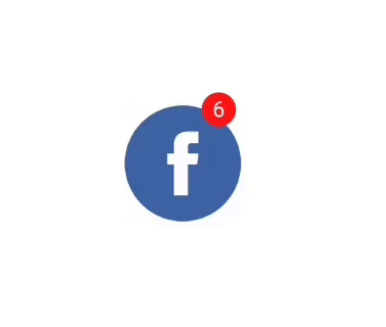Animation
3 Sep 20201 minute to read
You can enable or disable the animation of the badge text using Scale or None properties of BadgeAnimation property. You can see the animation when we change the badge text.
<badge:SfBadgeView HorizontalOptions="Center" BadgeText="6"
VerticalOptions="Center">
<badge:SfBadgeView.Content>
<Image Source="BadgeFacebook.png" HeightRequest="70" WidthRequest="70" />
</badge:SfBadgeView.Content>
<badge:SfBadgeView.BadgeSettings>
<badge:BadgeSetting BadgeType="Error" BadgeAnimation="Scale" Offset="-12,6" BadgePosition="TopRight" />
</badge:SfBadgeView.BadgeSettings>
</badge:SfBadgeView>SfBadgeView sfBadgeView = new SfBadgeView();
sfBadgeView.HorizontalOptions = LayoutOptions.Center;
sfBadgeView.VerticalOptions = LayoutOptions.Center;
sfBadgeView.BadgeText = "6";
Image image = new Image();
image.Source = "BadgeFacebook.png";
image.HeightRequest = 70;
image.WidthRequest = 70;
sfBadgeView.Content = image;
BadgeSetting badgeSetting = new BadgeSetting();
badgeSetting.BadgeType = BadgeType.Error;
badgeSetting.BadgeAnimation = BadgeAnimation.Scale;
badgeSetting.Offset = new Point(-12, 6);
badgeSetting.BadgePosition = BadgePosition.TopRight;
sfBadgeView.BadgeSettings = badgeSetting;
Content = sfBadgeView;