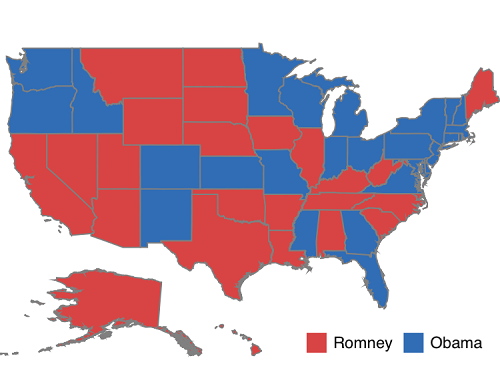Legend
3 Sep 20203 minutes to read
A legend is a key used on a map that contains swatches of symbols with descriptions. A legend interprets what the map displays; it can be represented in various colors, shapes, or other identifiers based on the data. It gives a breakdown of what each symbol represents throughout the map.
Legends can be added with the help of LegendSettings in the shape file layer.
Visibility
The legends can be made visible by setting the ShowLegend property in LegendSettings class to true.
SFMapLegendSettings setting = new SFMapLegendSettings();
setting.ShowLegend = true;
layer.LegendSettings = setting;Legend position
Based on the margin values of x and y-axes, the legends can be positioned using the Position property of LegendSettings class.
SFMapLegendSettings setting = new SFMapLegendSettings();
setting.ShowLegend = true;
setting.Position = new CGPoint(80, 65);
layer.LegendSettings = setting;Icon customization
The icon size of a legend can be customized using the IconSize property.
SFMapLegendSettings setting = new SFMapLegendSettings();
setting.ShowLegend = true;
setting.Position = new CGPoint(70, 75);
setting.IconSize = new CGSize(15, 15);
layer.LegendSettings = setting;Legend label
LegendLabel provides an information about the map content. It is specified under color mapping.
SFEqualColorMapping colorMapping = new SFEqualColorMapping();
colorMapping.Color = UIColor.FromRGB(216, 68, 68);
colorMapping.LegendLabel = (NSString)"Romney";
colorMapping.Value = (NSString)"Romney";
SFEqualColorMapping colorMapping1 = new SFEqualColorMapping();
colorMapping1.Color = UIColor.FromRGB(49, 109, 181);
colorMapping1.LegendLabel = (NSString)"Obama";
colorMapping1.Value = (NSString)"Obama";The following code snippet explains the complete code for adding legend along with its customization.
SFMap map = new SFMap();
SFShapeFileLayer layer = new SFShapeFileLayer();
layer.Uri = (NSString)NSBundle.MainBundle.PathForResource("usa_state", "shp");
layer.DataSource = GetDataSource();
layer.ShapeIDTableField = (NSString)"STATE_NAME";
layer.ShapeIDPath = (NSString)"State";
SFEqualColorMapping colorMapping = new SFEqualColorMapping();
colorMapping.Color = UIColor.FromRGB(216, 68, 68);
colorMapping.LegendLabel = (NSString)"Romney";
colorMapping.Value = (NSString)"Romney";
SFEqualColorMapping colorMapping1 = new SFEqualColorMapping();
colorMapping1.Color = UIColor.FromRGB(49, 109, 181);
colorMapping1.LegendLabel = (NSString)"Obama";
colorMapping1.Value = (NSString)"Obama";
SFShapeSetting shapeSetting = new SFShapeSetting();
shapeSetting.ValuePath = (NSString)"Candidate";
shapeSetting.ColorValuePath = (NSString)"Candidate";
shapeSetting.ColorMappings.Add(colorMapping);
shapeSetting.ColorMappings.Add(colorMapping1);
layer.ShapeSettings = shapeSetting;
SFMapLegendSettings setting = new SFMapLegendSettings();
setting.ShowLegend = true;
setting.Position = new CGPoint(80, 65);
setting.IconSize = new CGSize(15,15);
layer.LegendSettings = setting;
map.Layers.Add(layer);
this.View.AddSubview(map);