How can I help you?
Getting Started with Windows 10 Compact ScrollBar (Touch ScrollBars)
21 Jan 20251 minute to read
The SfSkinManager allows you to apply various scrollbar styles like Windows 10 compact scrollbar, for both Syncfusion® and Framework controls using the ScrollBarMode property, which will be available only in themes supported by theme studio.
The ScrollBarMode enum contains the following values:
-
Default- The ScrollBar will be displayed with the default look of a thumb along with up and down arrow to scroll. -
Compact- The Windows 10 like compact scrollbar will have the look of a thin layer of thumb until the user hovers over the scrollbar area.
NOTE
The
Compactscrollbar mode is enabled by default in the WPF Fluent Theme and WPF Windows11 Theme.
public partial class MainWindow : ChromelessWindow
{
public MainWindow()
{
SfSkinManager.SetTheme(this, new Theme() { ThemeName = "MaterialDark" });
SkinManagerHelper.SetScrollBarMode(this, ScrollBarMode.Compact);
InitializeComponent();
}
}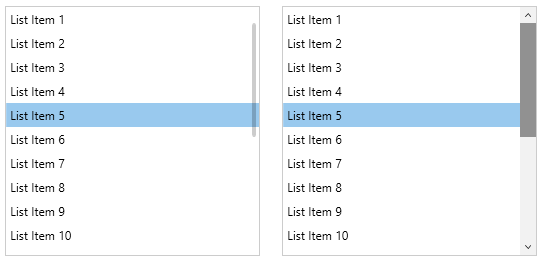
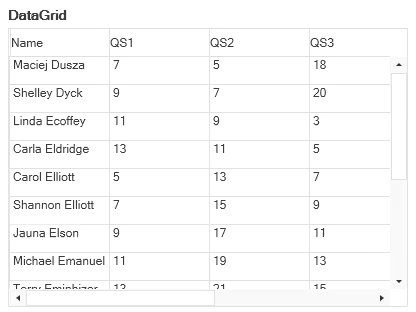
NOTE