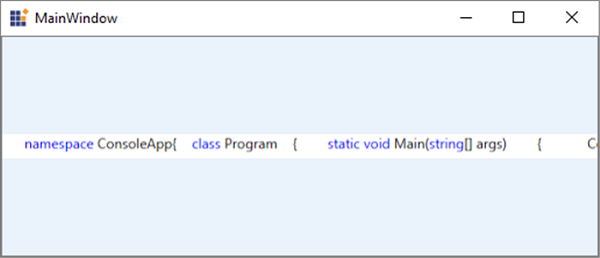Single Line Mode in WPF Syntax Editor
15 Jul 20221 minute to read
Single Line Mode interprets all lines of code as a single line. It appears as a regular textbox with syntax highlighting, editing, clipboard operation, etc. by setting the IsMultiLine property to false.The default value is true.
<sfedit:EditControl Name="editControl" IsMultiLine = "False">
</sfedit:EditControl>editControl.IsMultiLine = false;