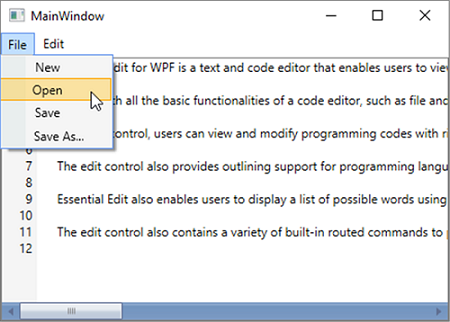Edit Commands in WPF Syntax Editor
27 Feb 20232 minutes to read
Essential edit for WPF contains built-in RoutedUICommands for all editing and file operations such as select all, cut, copy, paste, new, open, save, save as and so on. The built-in RoutedUICommands can be bound to the edit control by using the Command property of the external controls such as button, menu item, and so on. The following lines of code can be used to bind the RoutedUICommands with external controls.
<StackPanel>
<Menu Background="Transparent" BorderThickness="0,0,1,2">
<MenuItem Header="_File" Background="Transparent" Width="{Binding}" >
<MenuItem Command="{x:Static sfedit:EditCommands.New}" CommandTarget="{Binding ElementName=Edit1}"/>
<MenuItem Command="{x:Static sfedit:EditCommands.Open}" CommandTarget="{Binding ElementName=Edit1}"/>
<MenuItem Command="{x:Static sfedit:EditCommands.Find}" CommandTarget="{Binding ElementName=Edit1}"/>
<MenuItem Command="{x:Static sfedit:EditCommands.Save}" CommandTarget="{Binding ElementName=Edit1}"/>
<MenuItem Command="{x:Static sfedit:EditCommands.SaveAs}" CommandTarget="{Binding ElementName=Edit1}"/>
</MenuItem>
<MenuItem Header="_Edit" Background="Transparent" Width="{Binding}" >
<MenuItem Command="{x:Static sfedit:EditCommands.Copy}" CommandTarget="{Binding ElementName=Edit1}"/>
<MenuItem Command="{x:Static sfedit:EditCommands.Cut}" CommandTarget="{Binding ElementName=Edit1}"/>
<MenuItem Command="{x:Static sfedit:EditCommands.Find}" CommandTarget="{Binding ElementName=Edit1}"/>
<MenuItem Command="{x:Static sfedit:EditCommands.Paste}" CommandTarget="{Binding ElementName=Edit1}"/>
<MenuItem Command="{x:Static sfedit:EditCommands.Undo}" CommandTarget="{Binding ElementName=Edit1}"/>
</MenuItem>
</Menu>
<sfedit:EditControl Name="Edit1" EnableOutlining="False" Height="270"
Background="white" AllowDrop="True" ShowLineNumber="True"/>
</StackPanel>The following image displays Open edit command window.