Appearance in WPF Smith Chart (SfSmithChart)
7 May 20213 minutes to read
SmithChart Palette
The Smith chart displays different series in different color by using Palette property of ColorModel. By default, Metro palette color has been applied.
<syncfusion:SfSmithChart x:Name="SmithChart">
<syncfusion:SfSmithChart.ColorModel>
<syncfusion:SmithChartColorModel Palette="BlueChrome"></syncfusion:SmithChartColorModel>
</syncfusion:SfSmithChart.ColorModel>
</syncfusion:SfSmithChart>SfSmithChart chart = new SfSmithChart();
chart.ColorModel = new SmithChartColorModel();
chart.ColorModel.Palette = ColorPalette.BlueChrome;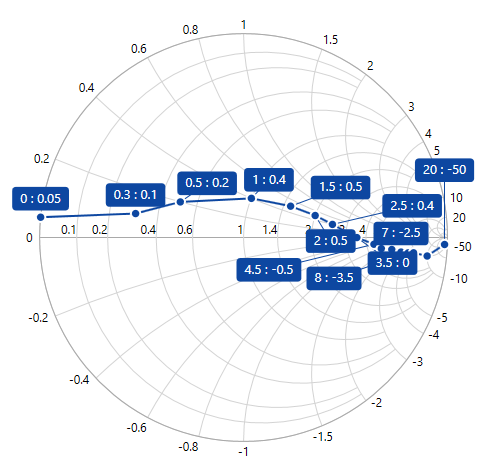
Series Palette
The palette color to each data points of specific series can be defined by using Palette property of ColorModel in the Series.
<syncfusion:SfSmithChart x:Name="SmithChart">
<syncfusion:LineSeries>
<syncfusion:LineSeries.ColorModel>
<syncfusion:SmithChartColorModel Palette="Metro">
</syncfusion:LineSeries.ColorModel>
</syncfusion:LineSeries>
</syncfusion:SfSmithChart>LineSeries series = new LineSeries();
series.ColorModel = new SmithChartColorModel();
series.ColorModel.Palette = ColorPalette.Metro;
chart.Series.Add(series);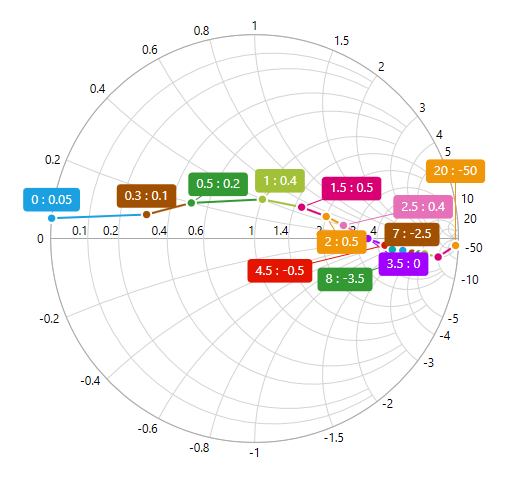
Chart Area Customization
Chart and chart area (circle plotting area) can be customized by using the below properties in SfSmithChart.
<syncfusion:SfSmithChart x:Name="SmithChart" Background="LightSteelBlue" BorderBrush="CadetBlue" BorderThickness="4"
ChartAreaBackground="AliceBlue" ChartAreaBorderBrush="SkyBlue" ChartAreaBorderThickness="2">
</syncfusion:SfSmithChart>chart.Background = new SolidColorBrush(Colors.LightSteelBlue);
chart.BorderBrush = new SolidColorBrush(Colors.CadetBlue);
chart.BorderThickness = new Thickness(4);
chart.ChartAreaBackground = new SolidColorBrush(Colors.AliceBlue);
chart.ChartAreaBorderBrush = new SolidColorBrush(Colors.SkyBlue);
chart.ChartAreaBorderThickness = new Thickness(2);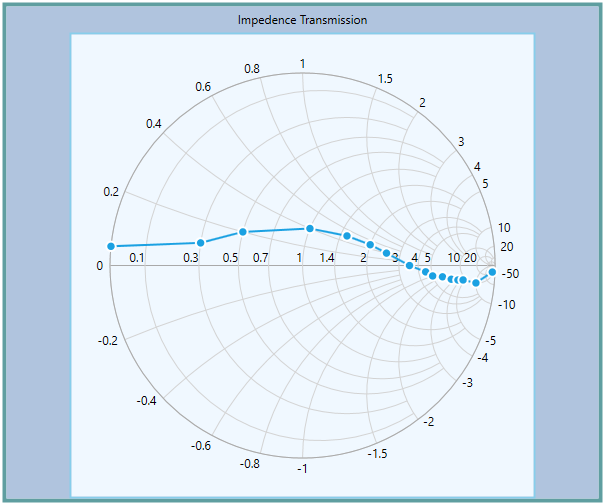
Circle Radius
To change the diameter of the Smith chart circle with respect to the plot area, use the Radius property. It ranges from 0.1 to 1 and the default value is 0.95.
<syncfusion:SfSmithChart x:Name="SmithChart" Radius="0.5" ChartAreaBorderBrush="CadetBlue">
</syncfusion:SfSmithChart>SfSmithChart chart = new SfSmithChart();
//Change the area circle radius value
chart.Radius = 0.5;
chart.ChartAreaBorderBrush = new SolidColorBrush(Colors.CadetBlue);
this.Grid1.Children.Add(chart);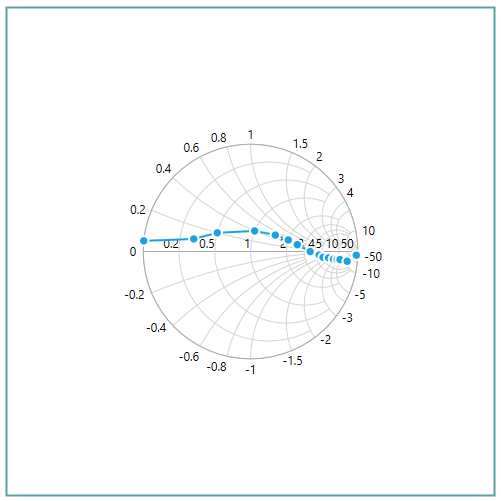
Get smith chart properties
Area bounds
You can get the area bounds of the smith chart by using the AreaBounds property in ChartAreaInfo.
Rect areaBounds = smithChart.ChartAreaInfo.AreaBounds;Center point
You can get the center point (X and Y) of the smith chart by using the CenterPoint property in the ChartAreaInfo.
Point centerPoint = smithChart.ChartAreaInfo.CenterPoint;Radius
You can get the radius of the smith chart by using the Radius property in the ChartAreaInfo
Code.
double radiuss = smithChart.ChartAreaInfo.Radius;