How can I help you?
GetRawItem in WPF Pivot Grid
27 Feb 20251 minute to read
GetRawItemFor method is used to obtain the list of raw items for value cell, total cell, or grand total cell in the pivot grid.
To achieve this, define the pivot grid control and enable the hyperlink option of the value and summary cells using the IsHyperlinkCell property. Then, invoke the hyperlink cell click event and call the GetRawItemFor method as illustrated in the following code snippet.
public partial class MainWindow: Window {
public MainWindow() {
InitializeComponent();
pivotGrid.ValueCellStyle.IsHyperlinkCell = true;
pivotGrid.SummaryCellStyle.IsHyperlinkCell = true;
pivotGrid.HyperlinkCellClick += pivotGrid_HyperlinkCellClick;
}
void pivotGrid_HyperlinkCellClick(object sender, HyperlinkCellClickEventArgs e) {
pivotGrid.PivotEngine.GetRawItemsFor(e.RowColumnIndex.RowIndex, e.RowColumnIndex.ColumnIndex);
}
}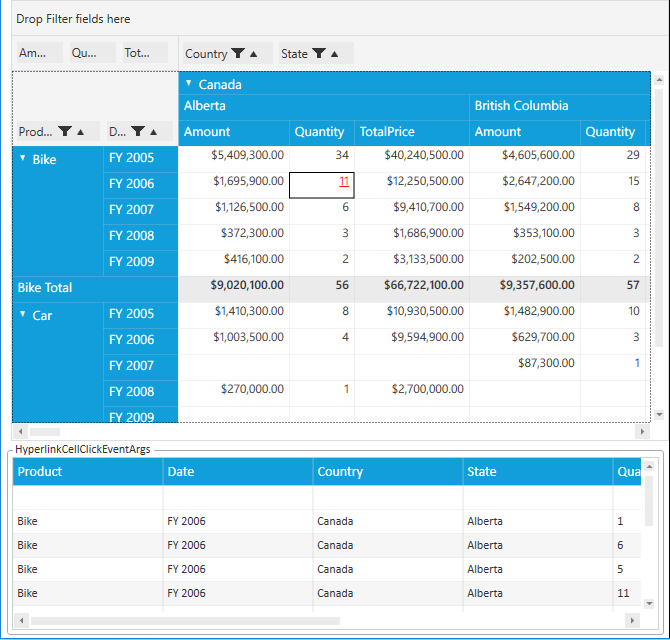
NOTE
You can refer to our WPF Pivot Grid feature tour page for its groundbreaking feature representations. You can also explore our WPF Pivot Grid example to knows how to organizes and summarizes business data and displays the result in a cross-table format.