How can I help you?
Drill Through in WPF Olap Client
27 Feb 20251 minute to read
Drill-through retrieves raw data that are used to create a specified cell in a cube. You can enable or disable the drill-through action using the EnableDrillThrough property.
The following code sample explains how to enable the drill-through option in your application.
this.olapClient1.DisplayMode = Syncfusion.Windows.Client.Olap.DisplayModes.GridOnly;
this.olapClient1.OlapGrid.ValueCellStyle.IsHyperlinkCell = true;
this.olapClient1.OlapGrid.EnableDrillThrough = true;
this.olapClient1.OlapGrid.LinkClick += new Syncfusion.Windows.Grid.Olap.LinkLabelClickEventHander(OlapGrid_LinkClick);
void OlapGrid_LinkClick(object sender, Syncfusion.Windows.Grid.Olap.LinkLabelEventArgs e)
{
DataTable DrillThroughData = e.DrillThroughData;
}Me.olapClient1.DisplayMode = Syncfusion.Windows.Client.Olap.DisplayModes.GridOnly
Me.olapClient1.OlapGrid.ValueCellStyle.IsHyperlinkCell = True
Me.olapClient1.OlapGrid.EnableDrillThrough = True
Me.olapClient1.OlapGrid.LinkClick += New Syncfusion.Windows.Grid.Olap.LinkLabelClickEventHander(OlapGrid_LinkClick)
Private Sub OlapGrid_LinkClick(sender As Object, e As Syncfusion.Windows.Grid.Olap.LinkLabelEventArgs)
Dim DrillThroughData As DataTable = e.DrillThroughData
End Sub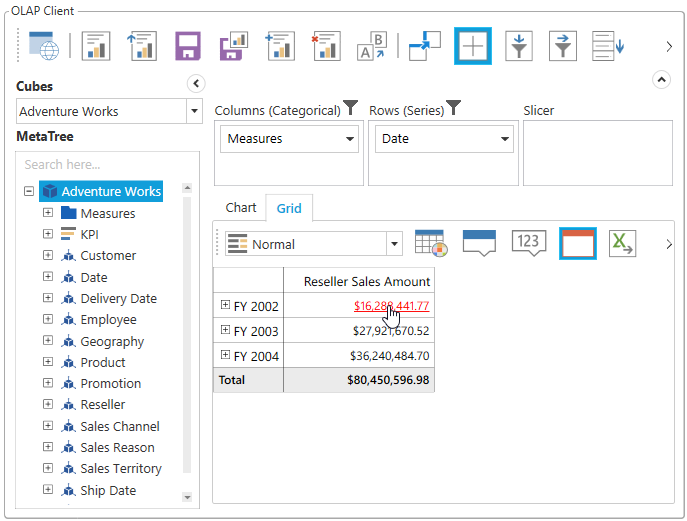
Hyperlink Cell Click
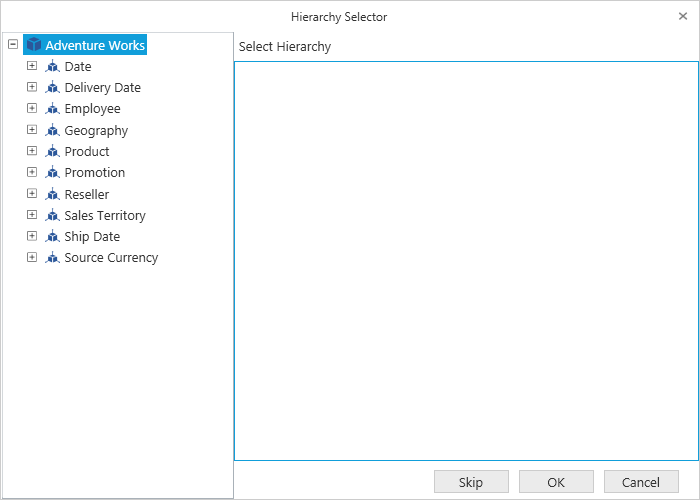
Attribute Hierarchy Selector
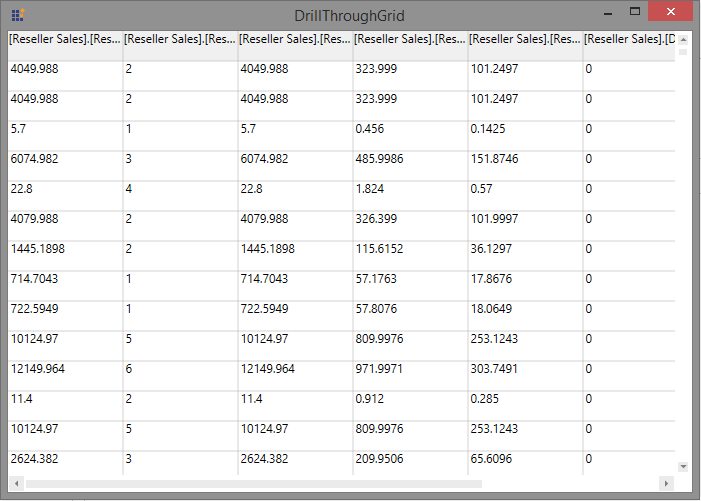
Grid with drill-through information
A sample demo is available at the following location.
{system drive}:\Users\<User Name>\AppData\Local\Syncfusion\EssentialStudio\<Version Number>\WPF\OlapClient.WPF\Samples\Product Showcase\Drill Through