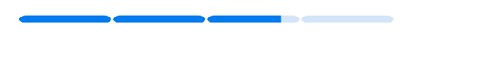Segments in Linear ProgressBar
21 Jan 20251 minute to read
Divides the progressbar into multiple segements using the API.
Segment
To visualize the progress of multiple sequential tasks, split the progressbar into multiple segments by setting the SegmentCount.
<Syncfusion:SfLinearProgressBar Progress="70" SegmentCount="4" />SfLinearProgressBar linear = new SfLinearProgressBar();
linear.Progress = 70;
linear.SegmentCount = 5;
linear.Width = 500;
linear.Height = 20;
grid.Children.Add(linear);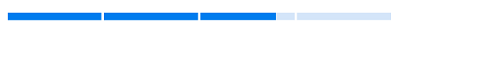
Segment with corner radius
Corner radius helps to generate rounded edges for the progressbar. This can be achieved through the IndicatorCornerRadius property.
<Syncfusion:SfLinearProgressBar Progress="70" SegmentCount="4" IndicatorCornerRadius="10"/>SfLinearProgressBar linear = new SfLinearProgressBar();
linear.Progress = 70;5
linear.SegmentCount = 5;
linear.IndicatorCornerRadius =10;
linear.Width = 500;
linear.Height = 20;
grid.Children.Add(linear);