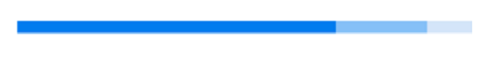Different states in Linear ProgressBar
21 Jan 20251 minute to read
States help to visualize the progress of a task in different modes. You can configure states of the linear progressbar control depending on its usage in following ways.
Determinate
Determinate is the default state. You can use it when the progress estimation is known.
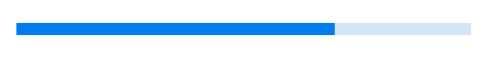
Indeterminate
By enabling the IsIndeterminate property, the state of the progressbar can be changed to indeterminate when the progress cannot be estimated or is not being calculated.
<Syncfusion:SfLinearProgressBar Progress="70" IsIndeterminate="True" />SfLinearProgressBar linear = new SfLinearProgressBar { Progress = 70, IsIndeterminate=true};
linear.Width = 500;
linear.Height = 20;
grid.Children.Add(linear);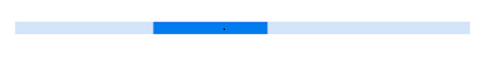
Buffer
Buffer is used as a secondary progress indicator when the primary task depends on the secondary task. This will allow users to visualize both primary and secondary tasks progress simultaneously. The SecondaryProgress property can be set to visualize secondary progress and separate color for the secondary progress can bet set by SecondaryProgressColor property.
<Syncfusion:SfLinearProgressBar Progress="70" SecondaryProgress="90" />SfLinearProgressBar linear = new SfLinearProgressBar { Progress = 70, SecondaryProgress=90};
linear.Width = 500;
linear.Height = 20;
grid.Children.Add(linear);