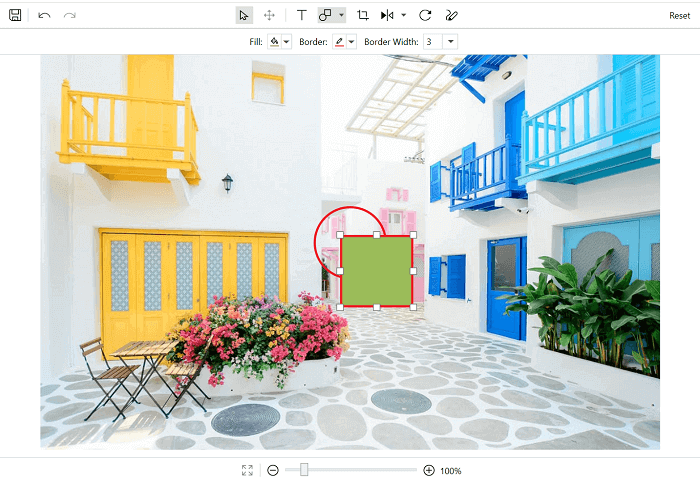How can I help you?
Z ordering in WPF ImageEditor (SfImageEditor)
4 Dec 20191 minute to read
The image editor allows you to change the position of shapes that are arranged in the editor. This can be achieved using the following methods:
- BringToFront
- SendToBack
- BringForward
- SendBackward
BringToFront
This method brings the selected shape to the front of all the shapes added in the image.
editor.BringToFront();BringForward
This method brings the selected shape to one step forward from its current position.
editor.BringForward();SendToBack
This method pushes the selected shape to the back of all the shapes added.
editor.SendToBack();SendBackward
This method pushes the selected shape one step back from its current position.
editor.SendBackward();