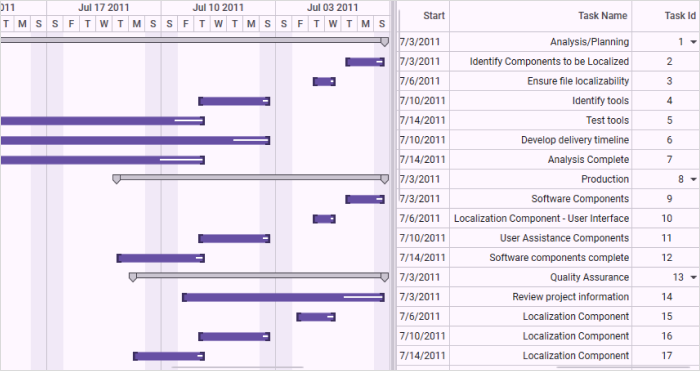Flow Direction in WPF Gantt
21 Jun 202421 minutes to read
Gantt provides support to display the contents from right-to-left or left-to-right direction. It can be achieved by setting the FlowDirection property value as “RightToLeft” or “LeftToRight” in the Gantt control. The following code sample explains how to set this property.
<syncfusion:GanttControl x:Name="ganttControl"
FlowDirection="RightToLeft"
ItemsSource="{Binding TaskCollection}">
<syncfusion:GanttControl.TaskAttributeMapping>
<syncfusion:TaskAttributeMapping TaskIdMapping="TaskId"
TaskNameMapping="TaskName"
StartDateMapping="StartDate"
ChildMapping="Child"
FinishDateMapping="FinishDate"
DurationMapping="Duration"
ProgressMapping="Progress"
PredecessorMapping="Predecessor"
ResourceInfoMapping="Resources"/>
</syncfusion:GanttControl.TaskAttributeMapping>
<syncfusion:GanttControl.DataContext>
<local:ViewModel/>
</syncfusion:GanttControl.DataContext>
</syncfusion:GanttControl>this.ganttControl.ItemsSource = new ViewModel().TaskCollection;
this.ganttControl.FlowDirection = System.Windows.FlowDirection.RightToLeft;
// Task attribute mapping
TaskAttributeMapping taskAttributeMapping = new TaskAttributeMapping();
taskAttributeMapping.TaskIdMapping = "TaskId";
taskAttributeMapping.TaskNameMapping = "TaskName";
taskAttributeMapping.StartDateMapping = "StartDate";
taskAttributeMapping.ChildMapping = "Child";
taskAttributeMapping.FinishDateMapping = "FinishDate";
taskAttributeMapping.DurationMapping = "Duration";
taskAttributeMapping.MileStoneMapping = "IsMileStone";
taskAttributeMapping.PredecessorMapping = "Predecessor";
taskAttributeMapping.ProgressMapping = "Progress";
taskAttributeMapping.ResourceInfoMapping = "Resource";
this.ganttControl.TaskAttributeMapping = taskAttributeMapping;public class ViewModel
{
/// <summary>
/// Holds the task collections.
/// </summary>
private ObservableCollection<TaskDetails> taskCollections;
/// <summary>
/// Initializes a new instance of the <see cref="ViewModel"/> class.
/// </summary>
public ViewModel()
{
this.taskCollections = GetData();
}
/// <summary>
/// Gets or sets the appointment item source.
/// </summary>
/// <value>The appointment item source.</value>
public ObservableCollection<TaskDetails> TaskCollection
{
get
{
return this.taskCollections;
}
set
{
this.taskCollections = value;
}
}
/// <summary>
/// Method to get the data.
/// </summary>
/// <returns>The task details</returns>
public ObservableCollection<TaskDetails> GetData()
{
var taskDetails = new ObservableCollection<TaskDetails>();
taskDetails.Add(new TaskDetails() { TaskId = 1, TaskName = "Analysis/Planning", StartDate = new DateTime(2011, 7, 3), FinishDate = new DateTime(2011, 7, 14), Progress = 40d });
taskDetails[0].Child.Add((new TaskDetails() { TaskId = 2, TaskName = "Identify Components to be Localized", StartDate = new DateTime(2011, 7, 3), FinishDate = new DateTime(2011, 7, 5), Progress = 20d }));
taskDetails[0].Child.Add((new TaskDetails() { TaskId = 3, TaskName = "Ensure file localizability", StartDate = new DateTime(2011, 7, 6), FinishDate = new DateTime(2011, 7, 7), Progress = 20d }));
taskDetails[0].Child.Add((new TaskDetails() { TaskId = 4, TaskName = "Identify tools", StartDate = new DateTime(2011, 7, 10), FinishDate = new DateTime(2011, 7, 14), Progress = 10d }));
taskDetails[0].Child.Add((new TaskDetails() { TaskId = 5, TaskName = "Test tools", StartDate = new DateTime(2011, 7, 14), FinishDate = new DateTime(2011, 8, 1), Progress = 10d }));
taskDetails[0].Child.Add((new TaskDetails() { TaskId = 6, TaskName = "Develop delivery timeline", StartDate = new DateTime(2011, 7, 10), FinishDate = new DateTime(2011, 8, 1), Progress = 10d }));
taskDetails[0].Child.Add((new TaskDetails() { TaskId = 7, TaskName = "Analysis Complete", StartDate = new DateTime(2011, 7, 14), FinishDate = new DateTime(2011, 8, 10), Progress = 10d }));
taskDetails.Add(new TaskDetails() { TaskId = 8, TaskName = "Production", StartDate = new DateTime(2011, 7, 3), FinishDate = new DateTime(2011, 7, 14), Progress = 40d });
taskDetails[1].Child.Add((new TaskDetails() { TaskId = 9, TaskName = "Software Components", StartDate = new DateTime(2011, 7, 3), FinishDate = new DateTime(2011, 7, 5), Progress = 20d }));
taskDetails[1].Child.Add((new TaskDetails() { TaskId = 10, TaskName = "Localization Component - User Interface", StartDate = new DateTime(2011, 7, 6), FinishDate = new DateTime(2011, 7, 7), Progress = 20d }));
taskDetails[1].Child.Add((new TaskDetails() { TaskId = 11, TaskName = "User Assistance Components", StartDate = new DateTime(2011, 7, 10), FinishDate = new DateTime(2011, 7, 14), Progress = 10d }));
taskDetails[1].Child.Add((new TaskDetails() { TaskId = 12, TaskName = "Software components complete", StartDate = new DateTime(2011, 7, 14), FinishDate = new DateTime(2011, 7, 19), Progress = 10d }));
taskDetails.Add(new TaskDetails() { TaskId = 13, TaskName = "Quality Assurance", StartDate = new DateTime(2011, 7, 3), FinishDate = new DateTime(2011, 7, 12), Progress = 40d, });
taskDetails[2].Child.Add((new TaskDetails() { TaskId = 14, TaskName = "Review project information", StartDate = new DateTime(2011, 7, 3), FinishDate = new DateTime(2011, 7, 15), Progress = 20d }));
taskDetails[2].Child.Add((new TaskDetails() { TaskId = 15, TaskName = "Localization Component", StartDate = new DateTime(2011, 7, 6), FinishDate = new DateTime(2011, 7, 8), Progress = 20d }));
taskDetails[2].Child.Add((new TaskDetails() { TaskId = 16, TaskName = "Localization Component", StartDate = new DateTime(2011, 7, 10), FinishDate = new DateTime(2011, 7, 14), Progress = 10d }));
taskDetails[2].Child.Add((new TaskDetails() { TaskId = 17, TaskName = "Localization Component", StartDate = new DateTime(2011, 7, 14), FinishDate = new DateTime(2011, 7, 18), Progress = 10d }));
taskDetails.Add(new TaskDetails() { TaskId = 18, TaskName = "Beta Testing", StartDate = new DateTime(2011, 7, 3), FinishDate = new DateTime(2011, 7, 14), Progress = 40d });
taskDetails[3].Child.Add((new TaskDetails() { TaskId = 19, TaskName = "Disseminate completed product", StartDate = new DateTime(2011, 7, 3), FinishDate = new DateTime(2011, 7, 5), Progress = 20d }));
taskDetails[3].Child.Add((new TaskDetails() { TaskId = 20, TaskName = "Obtain feedback", StartDate = new DateTime(2011, 7, 6), FinishDate = new DateTime(2011, 7, 7), Progress = 20d }));
taskDetails[3].Child.Add((new TaskDetails() { TaskId = 21, TaskName = "Modify", StartDate = new DateTime(2011, 7, 10), FinishDate = new DateTime(2011, 7, 19), Progress = 10d }));
taskDetails[3].Child.Add((new TaskDetails() { TaskId = 22, TaskName = "Test", StartDate = new DateTime(2011, 7, 14), FinishDate = new DateTime(2011, 7, 19), Progress = 10d }));
taskDetails[3].Child.Add((new TaskDetails() { TaskId = 23, TaskName = "Complete", StartDate = new DateTime(2011, 7, 10), FinishDate = new DateTime(2011, 7, 19), Progress = 10d }));
taskDetails.Add(new TaskDetails() { TaskId = 24, TaskName = "Post-Project Review", StartDate = new DateTime(2011, 7, 3), FinishDate = new DateTime(2011, 7, 18), Progress = 40d, });
taskDetails[4].Child.Add((new TaskDetails() { TaskId = 25, TaskName = "Finalize cost analysis", StartDate = new DateTime(2011, 7, 3), FinishDate = new DateTime(2011, 7, 5), Progress = 20d }));
taskDetails[4].Child.Add((new TaskDetails() { TaskId = 26, TaskName = "Analyze performance", StartDate = new DateTime(2011, 7, 6), FinishDate = new DateTime(2011, 7, 7), Progress = 20d }));
taskDetails[4].Child.Add((new TaskDetails() { TaskId = 27, TaskName = "Archive files", StartDate = new DateTime(2011, 7, 10), FinishDate = new DateTime(2011, 7, 14), Progress = 10d }));
taskDetails[4].Child.Add((new TaskDetails() { TaskId = 28, TaskName = "Document lessons learned", StartDate = new DateTime(2011, 7, 14), FinishDate = new DateTime(2011, 7, 18), Progress = 10d }));
taskDetails[4].Child.Add((new TaskDetails() { TaskId = 29, TaskName = "Distribute to team members", StartDate = new DateTime(2011, 7, 10), FinishDate = new DateTime(2011, 7, 14), Progress = 10d }));
taskDetails[4].Child.Add((new TaskDetails() { TaskId = 30, TaskName = "Post-project review complete", StartDate = new DateTime(2011, 7, 10), FinishDate = new DateTime(2011, 7, 14), Progress = 10d }));
taskDetails[0].Resources = new ObservableCollection<Resource>() { new Resource { ID = 1, Name = "John" }, new Resource { ID = 2, Name = "Neil" } };
taskDetails[0].Child[3].Resources = new ObservableCollection<Resource>() { new Resource() { ID = 3, Name = "Peter" } };
taskDetails[1].Resources = new ObservableCollection<Resource>() { new Resource() { ID = 4, Name = "David" } };
taskDetails[0].Child[1].Predecessor.Add(new Predecessor() { GanttTaskIndex = 2, GanttTaskRelationship = GanttTaskRelationship.StartToStart });
taskDetails[0].Child[2].Predecessor.Add(new Predecessor() { GanttTaskIndex = 3, GanttTaskRelationship = GanttTaskRelationship.StartToStart });
taskDetails[0].Child[3].Predecessor.Add(new Predecessor() { GanttTaskIndex = 3, GanttTaskRelationship = GanttTaskRelationship.StartToStart });
taskDetails[1].Child[1].Predecessor.Add(new Predecessor() { GanttTaskIndex = 9, GanttTaskRelationship = GanttTaskRelationship.StartToStart });
taskDetails[1].Child[2].Predecessor.Add(new Predecessor() { GanttTaskIndex = 10, GanttTaskRelationship = GanttTaskRelationship.StartToStart });
taskDetails[1].Child[3].Predecessor.Add(new Predecessor() { GanttTaskIndex = 7, GanttTaskRelationship = GanttTaskRelationship.StartToStart });
taskDetails[2].Child[1].Predecessor.Add(new Predecessor() { GanttTaskIndex = 12, GanttTaskRelationship = GanttTaskRelationship.FinishToFinish });
taskDetails[2].Child[2].Predecessor.Add(new Predecessor() { GanttTaskIndex = 12, GanttTaskRelationship = GanttTaskRelationship.FinishToFinish });
taskDetails[2].Child[3].Predecessor.Add(new Predecessor() { GanttTaskIndex = 12, GanttTaskRelationship = GanttTaskRelationship.FinishToFinish });
taskDetails[3].Child[1].Predecessor.Add(new Predecessor() { GanttTaskIndex = 18, GanttTaskRelationship = GanttTaskRelationship.StartToStart });
taskDetails[3].Child[2].Predecessor.Add(new Predecessor() { GanttTaskIndex = 18, GanttTaskRelationship = GanttTaskRelationship.StartToStart });
taskDetails[3].Child[3].Predecessor.Add(new Predecessor() { GanttTaskIndex = 19, GanttTaskRelationship = GanttTaskRelationship.StartToStart });
taskDetails[4].Child[1].Predecessor.Add(new Predecessor() { GanttTaskIndex = 25, GanttTaskRelationship = GanttTaskRelationship.StartToStart });
taskDetails[4].Child[2].Predecessor.Add(new Predecessor() { GanttTaskIndex = 28, GanttTaskRelationship = GanttTaskRelationship.StartToStart });
taskDetails[4].Child[3].Predecessor.Add(new Predecessor() { GanttTaskIndex = 30, GanttTaskRelationship = GanttTaskRelationship.StartToStart });
taskDetails[4].Child[4].Predecessor.Add(new Predecessor() { GanttTaskIndex = 27, GanttTaskRelationship = GanttTaskRelationship.StartToStart });
return taskDetails;
}
}