Getting Started with Blend Support
21 Jan 20251 minute to read
Essential® WPF control’s Style and Template can be editable in Expression Blend and this section explains the same.
Edit Control Style in Expression Blend
1.Open an application in Expression Blend.
2.Expand the Views, choose Other Windows and then choose Objects and Timeline.
3.In the “Objects and Timeline” pane, select a Syncfusion® control to modify a style.
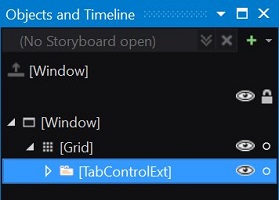
4.Expand the format, then choose Edit Style menu.
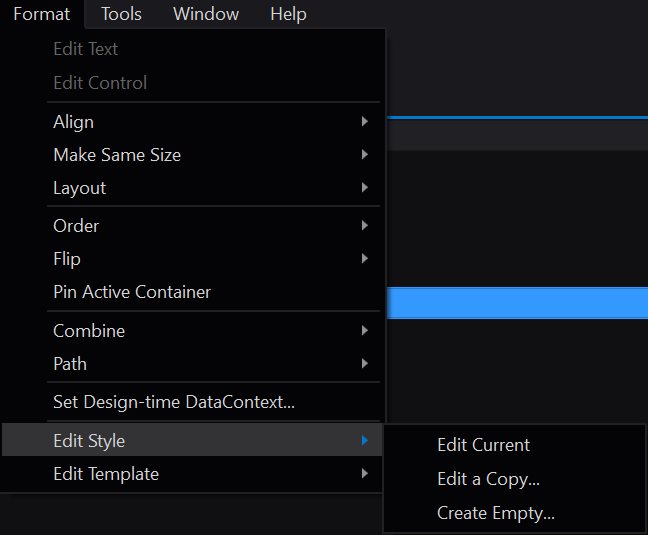
5.It provides the following options:
- Edit Current – To edit the current style. This option is disabled when control do not have a Style.
- Edit a Copy – Helps you to edit a copy of default style. When it is selected, Create Style Resource dialog box is opened, this dialog box is used to select the name for style as well as the location where file is defined.
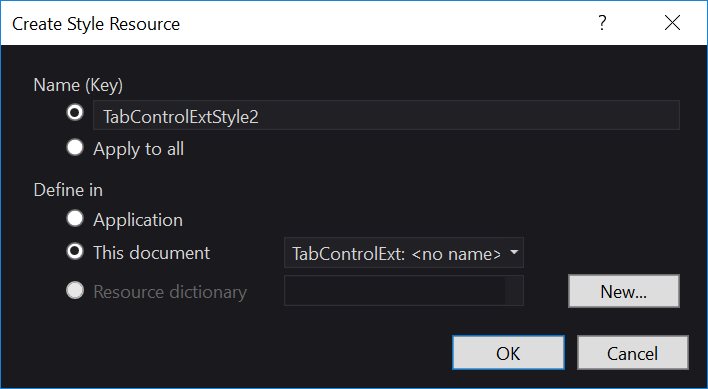
- Create Empty – This option helps you to create an empty style for selected control. When it is selected, the same Create Style Resource dialog box is opened and it is used to select the name for style as well as choose the location.
Edit ControlTemplate in Expression Blend
1.Open an application in Expression Blend.
2.Expand the Views, choose Other Windows and then choose Objects and Timeline.
3.In the “Objects and Timeline” pane, select a Syncfusion® control to modify a template.
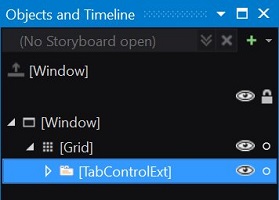
4.Right-click the Syncfusion® control and choose Edit template
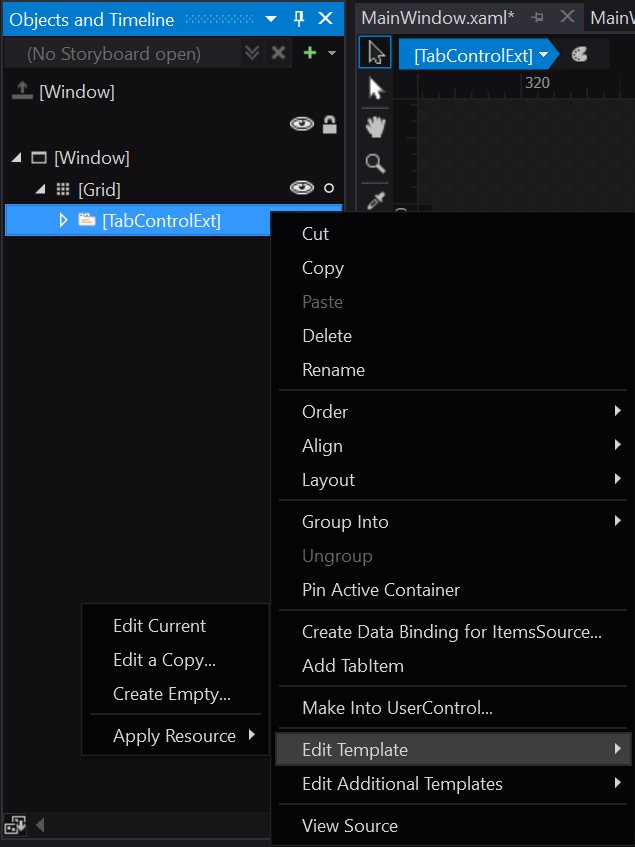
5.It provides the following options:
- Edit Current – To edit the current template of the control. This option is disabled when control do not have a template.
- Edit a Copy – Helps to edit the default template. When it is selected, Create ControlTemplate Resource dialog box is opened. This dialog box is used to select the name for template as well as the location where file is defined.
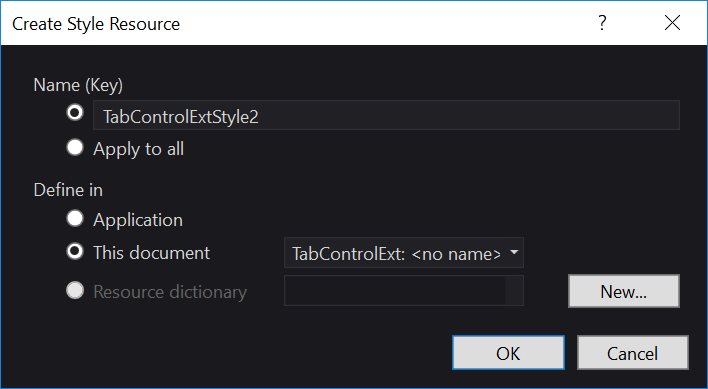
- Create Empty – This option helps you to create an empty template for selected control. When it is selected, the same dialog box is opened. It is used to select the name for template as well as the location.