Having trouble getting help?
Contact Support
Contact Support
Disable items in WinUI Segmented Control
20 Dec 20212 minutes to read
The WinUI Segmented Control provides options to disable the segmented item.
Disable items
The Segmented Control allows you to disable the items using the SetItemEnabled method. The method has following two parameters:
-
index- The integer value indicating the index of the item. -
isEnabled- The boolean value indicating whether the item should be enabled or not.
<Window
x:Class="GettingStarted.MainWindow"
xmlns="http://schemas.microsoft.com/winfx/2006/xaml/presentation"
xmlns:x="http://schemas.microsoft.com/winfx/2006/xaml"
xmlns:local="using:GettingStarted"
xmlns:d="http://schemas.microsoft.com/expression/blend/2008"
xmlns:mc="http://schemas.openxmlformats.org/markup-compatibility/2006"
xmlns:syncfusion="using:Syncfusion.UI.Xaml.Editors"
mc:Ignorable="d">
<Grid>
<Grid.DataContext>
<local:SegmentedViewModel/>
</Grid.DataContext>
<syncfusion:SfSegmentedControl x:Name="segmentedControl"
HorizontalAlignment="Center"
VerticalAlignment="Center"
DisplayMemberPath="Name"
ItemsSource="{Binding Days}">
</syncfusion:SfSegmentedControl>
</Grid>
</Window>using Microsoft.UI.Xaml;
using Syncfusion.UI.Xaml.Editors;
public sealed partial class MainWindow : Window
{
public MainWindow()
{
this.InitializeComponent();
segmentedControl.SetItemEnabled(0, false);
segmentedControl.SetItemEnabled(3, false);
}
}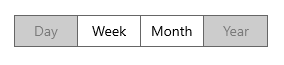
NOTE