How can I help you?
More Colors in WinUI Color Palette control
21 Jan 20251 minute to read
This section explains the different more colors available in the Color Palette and how to choose the colors and its panel customizations.
Choosing a color from MoreColors dialog in WinUI Color Palette
In addition to colors in Theme colors and Standard colors, MoreColor feature allows you to select wide range of color options from the WinUI Color Palette. You can select any custom color with various opacity level based on requirement.
Select a color from MoreColor dialog
If you wants any custom colors to select with various opacity level, click the more color button and select the color from color spectrum and then click the Ok button.
<editors:SfColorPalette ShowMoreColorsButton="true"
Name="colorPalette"/>colorPalette.ShowMoreColorsButton = true;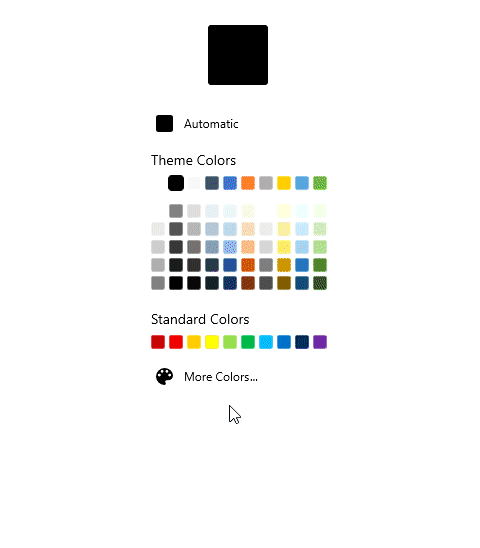
NOTE
Download demo application from GitHub
Hide more color option
If you want to restrict the user to select the color from MoreColor dialog, hide the MoreColor button by using ShowMoreColorsButton property value as false. The default value of ShowMoreColorsButton property is true.
<editors:SfColorPalette ShowMoreColorsButton="False"
Name="colorPalette" />colorPalette.ShowMoreColorsButton = false;
NOTE
Download demo application from GitHub