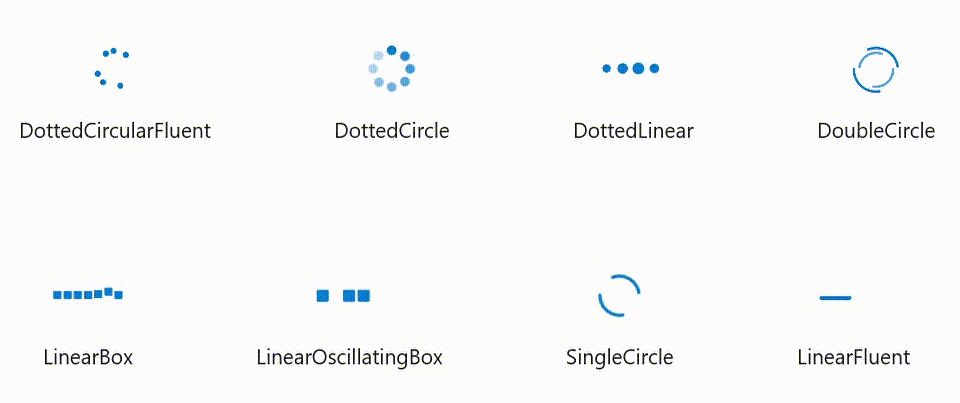AnimationType in WinUI BusyIndicator
13 Mar 20231 minute to read
The AnimationType property for the SfBusyIndicator control allows the users to set one of the animations from the built-in animations. The different types of animations are DottedCircularFluent, DottedCircle, DottedLinear, DoubleCircle, LinearBox, LinearFluent, LinearOscillatingBox, and SingleCircle. The default value is DottedCircularFluent.
<notification:SfBusyIndicator IsActive="True"
AnimationType="DottedCircle"
BusyContent="Loading">
</notification:SfBusyIndicator>SfBusyIndicator busyIndicator = new SfBusyIndicator();
busyIndicator.IsActive = true;
busyIndicator.AnimationType = BusyIndicatorAnimationType.DottedCircle;
busyIndicator.Content = "Loading";The following gif image contains the types of animation in BusyIndicator: