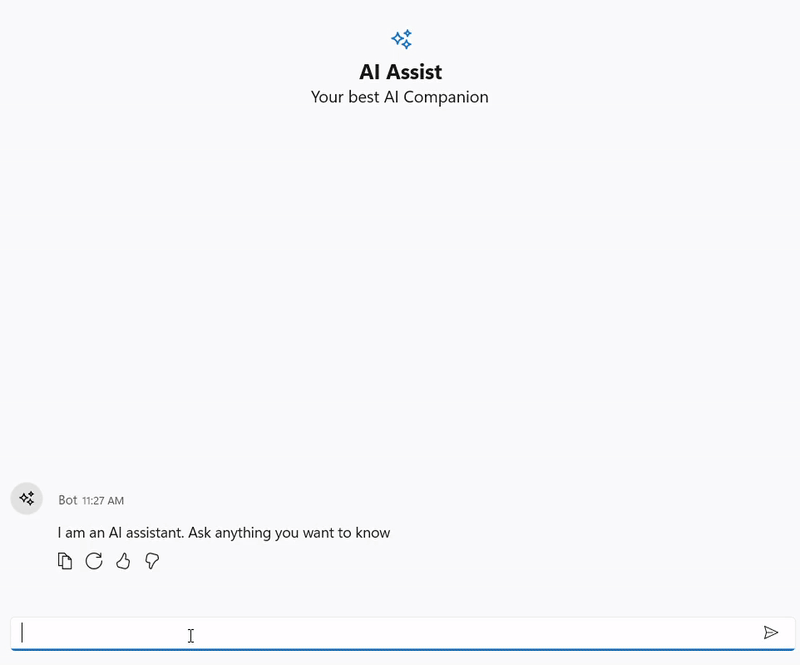Initialize the typing indicator in WinUI AI AssistView
26 Sep 20246 minutes to read
By using the TypingIndicator property, a typing indicator is shown while the AI is processing or generating a response, giving users real-time feedback and enhancing conversational flow
<Page
x:Class="GettingStarted.MainPage"
xmlns="http://schemas.microsoft.com/winfx/2006/xaml/presentation"
xmlns:x="http://schemas.microsoft.com/winfx/2006/xaml"
xmlns:local="using:GettingStarted"
xmlns:d="http://schemas.microsoft.com/expression/blend/2008"
xmlns:mc="http://schemas.openxmlformats.org/markup-compatibility/2006"
xmlns:syncfusion="using:Syncfusion.UI.Xaml.Core"
mc:Ignorable="d"
Background="{ThemeResource ApplicationPageBackgroundThemeBrush}">
<Grid>
<syncfusion:SfAIAssistView CurrentUser="{Binding CurrentUser}"
Suggestions="{Binding Suggestion}"
ShowTypingIndicator="True"
TypingIndicator="{Binding TypingIndicator}"
Messages="{Binding Chats}"/>
</Grid>
</Page>public class ViewModel : INotifyPropertyChanged
{
private ObservableCollection<object> chats;
private Author currentUser;
private IEnumerable<string> suggestion;
private TypingIndicator typingIndicator;
public ViewModel()
{
this.Chats = new ObservableCollection<object>();
this.CurrentUser = new Author { Name="John"};
Suggestion = new ObservableCollection<string>();
TypingIndicator = new TypingIndicator { Author = new Author { Name = "AI" } };
this.GenerateMessages();
}
private async void GenerateMessages()
{
this.Chats.Add( new TextMessage { Author = CurrentUser, Text = "What is WinUI?" } );
await Task.Delay(1000);
this.Chats.Add( new TextMessage { Author = new Author { Name = "Bot" }, Text = "WinUI is a user interface layer that contains modern controls and styles for building Windows apps." });
Suggestion = new ObservableCollection<string> {"What is the future of WinUI?", "What is XAML?", "What is the difference between WinUI 2 and WinUI 3?" };
}
public IEnumerable<string> Suggestion
{
get
{
return this.suggestion;
}
set
{
this.suggestion = value;
RaisePropertyChanged("Suggestion");
}
}
public ObservableCollection<object> Chats
{
get
{
return this.chats;
}
set
{
this.chats = value;
RaisePropertyChanged("Messages");
}
}
public Author CurrentUser
{
get
{
return this.currentUser;
}
set
{
this.currentUser = value;
RaisePropertyChanged("CurrentUser");
}
}
public TypingIndicator TypingIndicator
{
get
{
return this.typingIndicator;
}
set
{
this.typingIndicator = value;
RaisePropertyChanged("TypingIndicator");
}
}
public void RaisePropertyChanged(string propName)
{
if (PropertyChanged != null)
{
PropertyChanged(this, new PropertyChangedEventArgs(propName));
}
}
public event PropertyChangedEventHandler PropertyChanged;
}