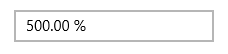Percent Display Mode in UWP Numeric TextBox (SfNumericTextBox)
10 May 20211 minute to read
With the PercentDisplayMode property, you can specify how to display numeric data in Percent mode. It provides the following options:
- Value: Displays the value with percentage symbol.
- Compute: Displays the computed value with percentage symbol.
The following code example and screen shots illustrate the usage of the PercentDisplayMode property.
<Grid Background="{StaticResource ApplicationPageBackgroundThemeBrush}">
<syncfusion:SfNumericTextBox x:Name="numericTextBox" HorizontalAlignment="Center" VerticalAlignment="Center" Width="200" Value="5" FormatString="P" PercentDisplayMode="Value"/>
</Grid>numericTextBox.PercentDisplayMode = Syncfusion.UI.Xaml.Controls.Input.PercentDisplayMode.Value;numericTextBox.PercentDisplayMode = Syncfusion.UI.Xaml.Controls.Input.PercentDisplayMode.Value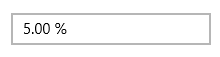
<Grid Background="{StaticResource ApplicationPageBackgroundThemeBrush}">
<syncfusion:SfNumericTextBox HorizontalAlignment="Center" x:Name="numericTextBox"
VerticalAlignment="Center" Width="200" Value="5" FormatString="P"
PercentDisplayMode="Compute"/>
</Grid>numericTextBox.PercentDisplayMode = Syncfusion.UI.Xaml.Controls.Input.PercentDisplayMode.Compute;numericTextBox.PercentDisplayMode = Syncfusion.UI.Xaml.Controls.Input.PercentDisplayMode.Compute