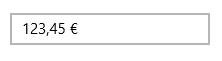Culture in UWP Numeric TextBox (SfNumericTextBox)
10 May 20212 minutes to read
The Culture property helps to localize the SfNumericTextBox. Text will be formatted based on the specified Culture.
The following code sample shows how to localize the control to German culture.
SfNumericTextBox numericTextBox = new SfNumericTextBox();
numericTextBox.Value = 12345;
numericTextBox.Culture = new CultureInfo("de-DE");Dim numericTextBox As New SfNumericTextBox()
numericTextBox.Value = 12345
numericTextBox.Culture = New CultureInfo("de-DE")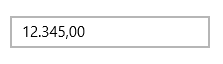
NOTE
Note that the decimal separator and group separator are affected by the culture in this case.
NOTE
Since CultureInfo type does not contain a default constructor, it is not possible to set this property from XAML.
Culture with formatting
SfNumericTextBox respects both Culture and FormatString while formatting Text. In the below Code sample, German Culture and Currency format specifier have been set for Culture and FormatString properties respectively.
<Page xmlns:editors="using:Syncfusion.UI.Xaml.Controls.Input">
<Grid Background="{StaticResource ApplicationPageBackgroundThemeBrush}">
<editors:SfNumericTextBox x:Name="numericTextBox"
HorizontalAlignment="Center"
VerticalAlignment="Center"
Width="200"
FormatString="C"
Value="123.45"/>
</Grid>
</Page>numericTextBox.Culture = new System.Globalization.CultureInfo("de-DE");numericTextBox.Culture = New System.Globalization.CultureInfo("de-DE")