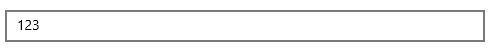Contents
- Set Maximum Number of Decimal Digits in UWP Numeric Entry
- Remove Default Decimal Digits in UWP Numeric Entry
Having trouble getting help?
Contact Support
Contact Support
Decimal Digits in UWP Numeric Entry
21 Jul 20211 minute to read
Set Maximum Number of Decimal Digits in UWP Numeric Entry
The maximum number of digits to be displayed after the decimal point can be specified by using the MaximumNumberDecimalDigits property.
NOTE
The
MaximumNumberDecimalDigitsproperty can be provided with positive value only.
<syncfusion:SfNumericTextBox x:Name="numericTextBox" Value="123.456" MaximumNumberDecimalDigits="2" />SfNumericTextBox numericTextBox=new SfNumericTextBox();
numericTextBox.Value = 123.456;
numericTextBox.MaximumNumberDecimalDigits=2;
this.Content = numericTextBox;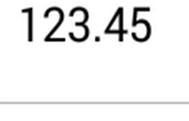
Remove Default Decimal Digits in UWP Numeric Entry
Based on the MaximumNumberDecimalDigits property, the default number of decimal digits is displayed. By disabling the AllowDefaultDecimalDigits Boolean property, those default digits can be removed from the numeric entry view.
<syncfusion:SfNumericTextBox x:Name="numericTextBox" Value="123" AllowDefaultDecimalDigits="False" MaximumNumberDecimalDigits="2" />SfNumericTextBox numericTextBox = new SfNumericTextBox();
numericTextBox.Value = 123;
numericTextBox.MaximumNumberDecimalDigits = 2;
numericTextBox.AllowDefaultDecimalDigits = false;
this.Content = numericTextBox;