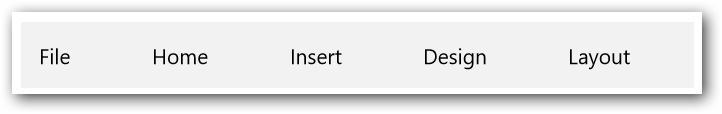Populating Items in UWP Menu (SfMenu)
18 Feb 20253 minutes to read
SfMenuItem can be added as items of SfMenu. Items can be added using Items or ItemsSource property.
Populating Items through adding SfMenuItem
SfMenu accepts SfMenuItem as its children when added directly.
Adding Items to the Control
Here five SfMenuItems are added as the children of the SfMenu.
<menu:SfMenu >
<menu:SfMenuItem Header="File"/>
<menu:SfMenuItem Header="Home"/>
<menu:SfMenuItem Header = "Insert"/>
<menu:SfMenuItem Header = "Design" />
<menu:SfMenuItem Header = "Layout" />
</menu:SfMenu>SfMenu sfMenu = new SfMenu();
sfMenu.Items.Add(new SfMenuItem { Header = "File" });
sfMenu.Items.Add(new SfMenuItem { Header = "Home" });
sfMenu.Items.Add(new SfMenuItem { Header = "Insert" });
sfMenu.Items.Add(new SfMenuItem { Header = "Design" });
sfMenu.Items.Add(new SfMenuItem { Header = "Layout" });Populating Items through Binding
SfMenu accepts any business object collection to be bound to its ItemsSource property.
Adding items to the control
Follow the below steps to add the Items through ItemsSource property.
1.Create a model
public class Model
{
private string _header;
public string Header
{
get
{
return _header;
}
set
{
_header = value;
}
}
}2.Create a collection of model
public class ViewModel
{
private Observable
Collection<Model> _collection;
public ObservableCollection<Model> MenuCollection
{
get
{
return _collection;
}
set
{
_collection = value;
}
}
public ViewModel()
{
MenuCollection = new ObservableCollection<Model>();
MenuCollection.Add(new Model() { Header = "File" });
MenuCollection.Add(new Model() { Header = "Home" });
MenuCollection.Add(new Model() { Header = "Insert" });
MenuCollection.Add(new Model() { Header = "Design" });
MenuCollection.Add(new Model() { Header = "Layout" });
}
}3.Bind the MenuCollection to ItemsSource property of SfMenu Control.
<menu:SfMenu ItemsSource="{Binding MenuCollection}" />SfMenu control is populated as follows:
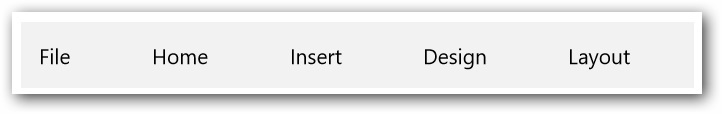
Displaying the Item
Content can be displayed using the DisplayMemberPath and ItemTemplate property.
<menu:SfMenu ItemsSource="{Binding MenuCollection}" DisplayMemberPath="Header" /><menu:SfMenu ItemsSource="{Binding MenuCollection}" >
<menu:SfMenu.ItemTemplate>
<DataTemplate>
<TextBlock Text="{Binding Header}"/>
</DataTemplate>
</menu:SfMenu.ItemTemplate>
</menu:SfMenu>