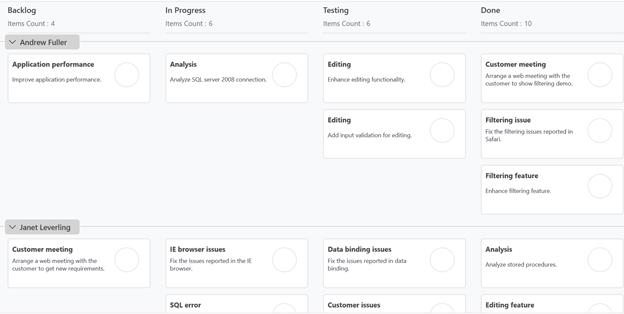Swimlane in UWP Kanban Board (SfKanban)
10 May 20218 minutes to read
Swim lanes are horizontal categorizations that allow you to categorize your current workflow by different projects, teams, users, or whatever you need.
By default, it will be categorized based on Assignee values in KanbanModel class. You can also define category by mapping the SwimlaneKey to appropriate property name in the defined data model.
The following code example shows how to group the underlying data collection based on SwimlaneKey.
<kanban:SfKanban SwimlaneKey="ColorKey" x:Name="Kanban" ItemsSource="{Binding Tasks}">
</kanban:SfKanban>this.Kanban.SwimlaneKey = "ColorKey";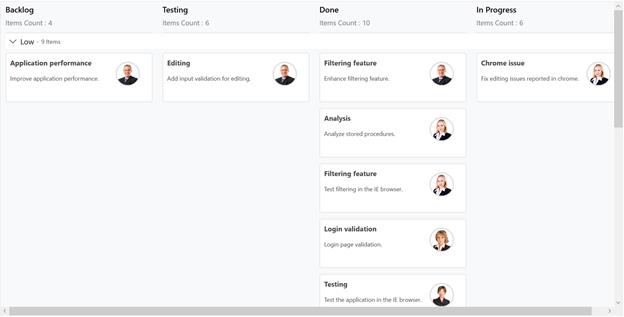
NOTE
If there is no value assigned for the
SwimlaneKeymapped property in a task, then it will be grouped under Unassigned swim lane.
Customization
SfKanban provides support to customize header, which is displayed before the swim lane group using SwimlaneHeaderTemplate property. The following code example displays image along with name.
<kanban:SfKanban x:Name="Kanban" ItemsSource="{Binding Tasks}">
<kanban:SfKanban.SwimlaneHeaderTemplate>
<DataTemplate>
<Grid>
<Border BorderBrush="LightGray" BorderThickness="1" Width="{Binding ElementName=kanban, Path=ActualWidth}" Height="1">
</Border>
<Border BorderBrush="Black" CornerRadius="5,5,5,5" Width="150" Margin="10,2,10,0" HorizontalAlignment="Left" >
<StackPanel Background="LightGray" x:Name="SwimlaneHeaderPanel" Orientation="Horizontal">
<Grid x:Name="CollapsedIcon" Background="Transparent"
Height="30" Width="30">
<Path x:Name="ExpandedPath" IsHitTestVisible="False"
Data="M30.587915,0L31.995998,1.4199842 15.949964,17.351 0,1.4979873 1.4099131,0.078979151 15.949964,14.53102z"
Stretch="Uniform" Fill="#FF000000" Width="14" Height="14" Margin="0,0,0,0" RenderTransformOrigin="0.5,0.5">
<Path.RenderTransform>
<TransformGroup>
<TransformGroup.Children>
<RotateTransform Angle="0" />
<ScaleTransform ScaleX="1" ScaleY="1" />
</TransformGroup.Children>
</TransformGroup>
</Path.RenderTransform>
</Path>
<Path x:Name="CollapsedPath" Visibility="Collapsed" IsHitTestVisible="False"
Data="M1.4200482,0L17.351001,16.046996 1.4980513,31.996001 0.078979631,30.585997 14.531046,16.046019 0,1.4089964z"
Stretch="Uniform" Fill="#FF000000" Width="14" Height="14" Margin="0,0,0,0" RenderTransformOrigin="0.5,0.5">
<Path.RenderTransform>
<TransformGroup>
<TransformGroup.Children>
<RotateTransform Angle="0" />
<ScaleTransform ScaleX="1" ScaleY="1" />
</TransformGroup.Children>
</TransformGroup>
</Path.RenderTransform>
</Path>
</Grid>
<TextBlock FontWeight="Medium" IsHitTestVisible="False" FontSize="15" FontStretch="Expanded" TextWrapping="NoWrap"
VerticalAlignment="Center" Text="{Binding Title}" />
</StackPanel>
</Border>
</Grid>
</DataTemplate>
</kanban:SfKanban.SwimlaneHeaderTemplate>
</kanban:SfKanban>