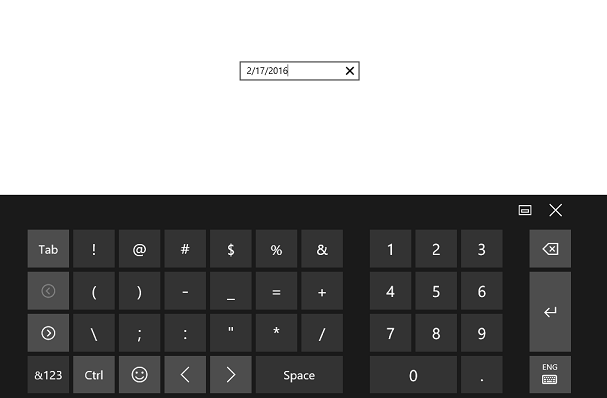Setting Null Value in UWP DatePicker (SfDatePicker)
18 Feb 20251 minute to read
AllowNull property can be used to set the SfDatePicker value to Null.When this property is enabled along with the Value property whose value is Null, then the SfDatePicker control will not display any value
The following code example and screen shot illustrate the usage of the AllowNull property.
<Grid Background="{StaticResource ApplicationPageBackgroundThemeBrush}">
<syncfusion:SfDatePicker VerticalAlignment="Center" Width="200" Value="{x:Null}" AllowNull="true"/>
</Grid>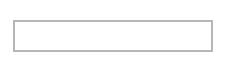
Setting the Input Scope for the On-Screen Keyboard
To set the input scope of the on-screen keyboard, use the InputScope property. When the InputScope property set to Number, only the numeric keypad will be visible in the on-screen keyboard
The following code example and screen shot illustrate this property.
NOTE
The AllowInlineEditing property must be set to
truefor this property to take effect.
<Grid Background="{StaticResource ApplicationPageBackgroundThemeBrush}">
<syncfusion:SfDatePicker VerticalAlignment="Center" Width="200"
AllowInlineEditing="true"InputScope="Number"/>
</Grid>