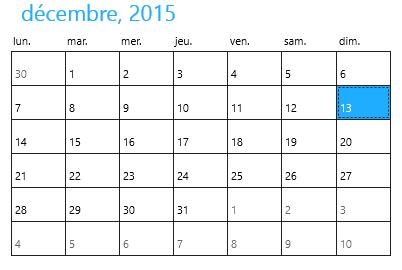How can I help you?
Getting Started with UWP Calendar (SfCalendar)
24 May 20212 minutes to read
This section explains how to create the SfCalendar control.
Adding SfCalendar Control
Create a Universal Windows Platform project in Visual Studio and refer to the following assemblies.
-
Syncfusion. SfInput.UWP
-
Syncfusion.SfShared.UWP
1.Include the namespace for Syncfusion.SfInput.UWP assembly in MainPage.xaml
<Page xmlns="http://schemas.microsoft.com/winfx/2006/xaml/presentation"
xmlns:x="http://schemas.microsoft.com/winfx/2006/xaml"
xmlns:input="using:Syncfusion.UI.Xaml.Controls.Input">2.Now add the SfCalendar control with a required optimal name using the included namespace
<input:SfCalendar x:Name="calendar">SfCalendar calendar = new SfCalendar();Dim calendar As New SfCalendar()Enabling Navigation Buttons
Set the property ShowNavigationButton to true for enabling the navigation buttons that allows switching between months.
<input:SfCalendar x:Name="calendar" ShowNavigationButton="True"/>calendar.ShowNavigationButton = true;calendar.ShowNavigationButton = True
Culture Support
Month and day names of a region can be displayed in SfCalendar based on the Culture property.
<input:SfCalendar x:Name="calendar"/>calendar.Culture = new System.Globalization.CultureInfo("fr-FR");calendar.Culture = New System.Globalization.CultureInfo("fr-FR")