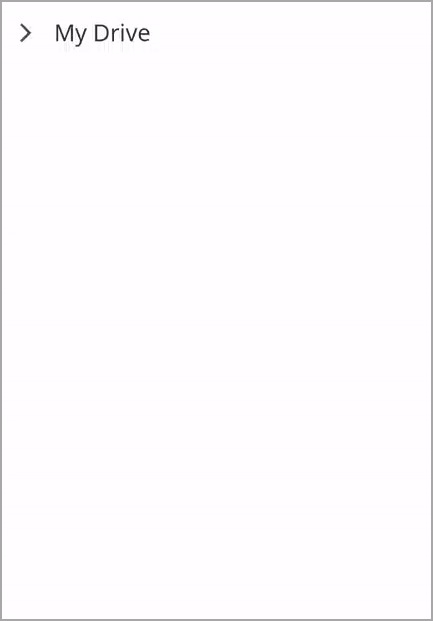How can I help you?
Load on Demand in .NET MAUI TreeView (SfTreeView)
19 Mar 202423 minutes to read
The SfTreeView enables loading child items only upon request through Lazy loading(load-on-demand). This feature allows loading child items from services when users expand the node. Initially, populate the root Nodes by assigning ItemsSource, and subsequently, load child items when a node is expanded using LoadOnDemandCommand.
NOTE
Load on-demand is applicable for bound mode only.
<ContentPage xmlns="http://schemas.microsoft.com/dotnet/2021/maui"
xmlns:x="http://schemas.microsoft.com/winfx/2009/xaml"
xmlns:sfTreeView="clr-namespace:Syncfusion.Maui.TreeView;assembly=Syncfusion.Maui.TreeView"
xmlns:treeviewengine="clr-namespace:Syncfusion.TreeView.Engine;assembly=Syncfusion.Maui.TreeView"
xmlns:local="clr-namespace:LoadonDemand.ViewModels"
x:Class="LoadOnDemand.MainPage">
<ContentPage.BindingContext>
<local:ViewModel x:Name="viewModel"/>
</ContentPage.BindingContext>
<ContentPage.Content>
<sfTreeView:SfTreeView x:Name="treeView"
LoadOnDemandCommand="{Binding TreeViewOnDemandCommand}"
ItemsSource="{Binding Menu}" />
</ContentPage.Content>
</ContentPage>public class ViewModel
{
public ObservableCollection<Model> Menu { get; set; }
public ICommand? TreeViewOnDemandCommand
{
get; set;
}
public ViewModel()
{
this.Menu = this.GetMenuItems();
TreeViewOnDemandCommand = new Command(ExecuteOnDemandLoading, CanExecuteOnDemandLoading);
}
private bool CanExecuteOnDemandLoading(object sender)
{
var hasChildNodes = ((sender as TreeViewNode)!.Content as Model)!.HasChildNodes;
if (hasChildNodes)
return true;
else
return false;
}
private void ExecuteOnDemandLoading(object obj)
{
var node = obj as TreeViewNode;
// Skip the repeated population of child items when every time the node expands.
if (node!.ChildNodes!.Count > 0)
{
node.IsExpanded = true;
return;
}
node.ShowExpanderAnimation = true;
//Animation starts for the expander to show the progressing of load on demand.
Model? Info = node!.Content as Model;
Microsoft.Maui.Controls.Application.Current!.Dispatcher.Dispatch(async () =>
{
await Task.Delay(1000);
//Fetching child items to add.
var items = GetSubMenu(Info!.ID);
// Populating child items for the node in on-demand.
node.PopulateChildNodes(items);
// Expand the node after child items are added.
if (items.Any())
node.IsExpanded = true;
node.ShowExpanderAnimation = false;
});
}
private ObservableCollection<Model> GetMenuItems()
{
ObservableCollection<Model> menuItems = new ObservableCollection<Model>();
menuItems.Add(new Model() { ItemName = "My Drive", HasChildNodes = true, ID = 0 });
return menuItems;
}
public IEnumerable<Model> GetSubMenu(int iD)
{
ObservableCollection<Model> menuItems = new ObservableCollection<Model>();
if (iD == 0)
{
menuItems.Add(new Model() { ItemName = "Documents", HasChildNodes = true, ID = 1 });
menuItems.Add(new Model() { ItemName = "Work", HasChildNodes = true, ID = 2 });
menuItems.Add(new Model() { ItemName = "Photos", HasChildNodes = true, ID = 3 });
menuItems.Add(new Model() { ItemName = "Music", HasChildNodes = true, ID = 4 });
menuItems.Add(new Model() { ItemName = "Videos", HasChildNodes = true, ID = 5 });
}
if (iD == 1)
{
menuItems.Add(new Model() { ItemName = "Personal", HasChildNodes = true, ID = 11 });
}
else if (iD == 2)
{
menuItems.Add(new Model() { ItemName = "ProjectA", HasChildNodes = true, ID = 21 });
menuItems.Add(new Model() { ItemName = "ProjectB", HasChildNodes = true, ID = 22 });
}
else if (iD == 3)
{
menuItems.Add(new Model() { ItemName = "Family", HasChildNodes = true, ID = 31 });
menuItems.Add(new Model() { ItemName = "Friends", HasChildNodes = true, ID = 32 });
}
else if (iD == 4)
{
menuItems.Add(new Model() { ItemName = "Playlist1", HasChildNodes = true, ID = 41 });
menuItems.Add(new Model() { ItemName = "Playlist2", HasChildNodes = true, ID = 42 });
}
else if (iD == 5)
{
menuItems.Add(new Model() { ItemName = "Tutorial", HasChildNodes = true, ID = 51 });
}
else if (iD == 11)
{
menuItems.Add(new Model() { ItemName = "Resume.docx", HasChildNodes = false, ID = 61 });
menuItems.Add(new Model() { ItemName = "TravelPlans.pdf", HasChildNodes = false, ID = 62 });
}
else if (iD == 21)
{
menuItems.Add(new Model() { ItemName = "Proposal.docx", HasChildNodes = false, ID = 71 });
menuItems.Add(new Model() { ItemName = "Presentation.pptx", HasChildNodes = false, ID = 72 });
}
else if (iD == 22)
{
menuItems.Add(new Model() { ItemName = "Report.pdf", HasChildNodes = false, ID = 73 });
}
else if (iD == 31)
{
menuItems.Add(new Model() { ItemName = "Beach.jpg", HasChildNodes = false, ID = 81 });
menuItems.Add(new Model() { ItemName = "Mountains.jpg", HasChildNodes = false, ID = 82 });
}
else if (iD == 32)
{
menuItems.Add(new Model() { ItemName = "GrouPhoto.jpg", HasChildNodes = false, ID = 91 });
}
else if (iD == 41)
{
menuItems.Add(new Model() { ItemName = "Song1.mp3", HasChildNodes = false, ID = 101 });
menuItems.Add(new Model() { ItemName = "Song2.mp3", HasChildNodes = false, ID = 102 });
}
else if (iD == 42)
{
menuItems.Add(new Model() { ItemName = "Song3.mp3", HasChildNodes = false, ID = 111 });
menuItems.Add(new Model() { ItemName = "Song4.mp3", HasChildNodes = false, ID = 112 });
}
else if (iD == 51)
{
menuItems.Add(new Model() { ItemName = "Codingbasics.mp4", HasChildNodes = false, ID = 121 });
menuItems.Add(new Model() { ItemName = "Webdevelopment.mp4", HasChildNodes = false, ID = 122 });
}
return menuItems;
}
}public class Model : INotifyPropertyChanged
{
private string? itemName;
private int id;
private bool hasChildNodes;
public string? ItemName
{
get
{
return itemName;
}
set
{
itemName = value;
OnPropertyChanged("ItemName");
}
}
public int ID
{
get
{
return id;
}
set
{
id = value;
OnPropertyChanged("ID");
}
}
public bool HasChildNodes
{
get
{
return hasChildNodes;
}
set
{
hasChildNodes = value;
OnPropertyChanged("HasChildNodes");
}
}
public event PropertyChangedEventHandler? PropertyChanged;
private void OnPropertyChanged(string propertyName)
{
PropertyChanged?.Invoke(this, new PropertyChangedEventArgs(propertyName));
}
}NOTE
LoadOnDemandCommand receives TreeViewNode as a command parameter by default.
Handling expander visibility
The TreeView displays the expander icon for a specific node based on the return value of the CanExecute method within the LoadOnDemandCommand. When CanExecute returns true, the expander icon appears for that node. If returns false, the expander icon is not displayed for that node. CanExecute is invoked to determine the visibility of the expander icon before executing LoadOnDemandCommand.
/// <summary>
/// CanExecute method is called before expanding and initialization of node. Returns whether the node has child nodes or not.
/// Based on the return value of the expander, the visibility of the node is handled.
/// </summary>
/// <param name="sender">TreeViewNode is passed as default parameter </param>
/// <returns>Returns true if the specified node has child items to load and the expander icon is displayed for that node, else returns false and the icon is not displayed.</returns>
private bool CanExecuteOnDemandLoading(object sender)
{
var hasChildNodes = ((sender as TreeViewNode).Content as Model).HasChildNodes;
if (hasChildNodes)
return true;
else
return false;
}On-demand loading of child items
To achieve on-demand loading of child items, utilize the Execute method of LoadOnDemandCommand where you can initiate the loading of child items for the respective node. This method is triggered when the user expands the tree node.
Within LoadOnDemand.Execute, you can perform the following operations.
-
Manage the visibility of the busy indicator by using TreeViewNode.ShowExpanderAnimation until the data is fetched.
-
Once the data is retrieved, populate the child nodes by invoking TreeViewNode.PopulateChildNodes by passing the collection of child items.
-
As the expanding operation is not handled by the
TreeViewduring the execution of the load-on-demand command, you need to set TreeViewNode.IsExpanded totrueto expand the tree node after populating the child nodes. -
To avoid repeatedly populating child items each time the node expands, you can skip this step based on the count of TreeViewNode.ChildNodes.
-
Utilize the TreeViewNode.VisibleNodesCount property to determine the number of child nodes displayed in the view.
-
The presence of child nodes for a TreeViewNode can be determined by the return value of the HasChildNodes property. It returns
trueif the node has child nodes, otherwisefalse.
/// <summary>
/// CanExecute method is called before expanding and initialization of node. Returns whether the node has child nodes or not.
/// Based on the return value, the expander visibility of the node is handled.
/// </summary>
/// <param name="sender">TreeViewNode is passed as default parameter </param>
/// <returns>Returns true if the specified node has child items to load on demand and the expander icon is displayed for that node, else returns false, and the icon is not displayed.</returns>
private bool CanExecuteOnDemandLoading(object sender)
{
var hasChildNodes = ((sender as TreeViewNode).Content as Model).HasChildNodes;
if (hasChildNodes)
return true;
else
return false;
}
/// <summary>
/// Execute method is called when any item is requested for load-on-demand items.
/// </summary>
/// <param name="obj">TreeViewNode is passed as default parameter </param>
private void ExecuteOnDemandLoading(object obj)
{
var node = obj as TreeViewNode;
// Skip the repeated population of child items when every time the node expands.
if (node.ChildNodes.Count > 0)
{
node.IsExpanded = true;
return;
}
//Animation starts for the expander to show the progress of load on demand.
node.ShowExpanderAnimation = true;
Info Info = node.Content as Info;
Device.BeginInvokeOnMainThread(async () =>
{
await Task.Delay(2000);
//Fetching child items to add.
var items = GetSubMenu(Info.ID);
// Populating child items for the node in on-demand.
node.PopulateChildNodes(items);
if (items.Count() > 0)
//Expand the node after child items are added.
node.IsExpanded = true;
//Get the VisibleNodesCount.
var count = node.VisibleNodesCount;
//Stop the animation after load on demand is executed, if the animation is not stopped, it remains still after execution of load on demand.
node.ShowExpanderAnimation = false;
});
}NOTE