Grouping in JavaScript ListBox
4 Apr 20235 minutes to read
ListBox items can be grouped by providing a heading (header) for each set of items. It can be done in two ways.
-
Using span tag
-
Data binding
Using span tag
The header for each group can be defined using the “span” element”.
<!--grouped listbox-->
<ul id="listbox">
<!--header-->
<span class="e-ghead">A</span>
<li>Albania</li>
<li>Argentina</li>
<li>Algeria</li>
<li>Angola</li>
<li>Afghanistan</li>
<!--header-->
<span class="e-ghead">B</span>
<li>Brazil</li>
<li>Bahrain</li>
<li>Burma</li>
<li>Barbados</li>
<li>Botswana</li>
<li>Belarus</li>
<li>Bolivia</li>
</ul>jQuery(function ($) {
$("#listbox").ejListBox();
});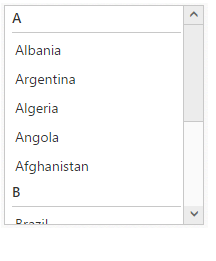
Data binding
The grouped ListBox can be also created via data binding which is explained below. The data items can be categorized by using a specific field in the ListBox widget.
See Also
The grouping will be defined based on the groupBy API in fields object.
<ul id="listbox"></ul>
<script type="text/javascript">
jQuery(function ($) {
//datasource for listbox
//Here the category column is used to define the grouping
var skillSet = [{ skill: "Bahrain", category: "B" },
{ skill: "Brazil", category: "B" },
{ skill: "Argentina", category: "A" },
{ skill: "Bangladesh", category: "B" },
{ skill: "Burma", category: "B" },
{ skill: "Afghanistan", category: "A" },
{ skill: "Antigua and Barbuda", category: "A" },
{ skill: "Barbados", category: "B" },
{ skill: "Botswana", category: "B" },
{ skill: "Albania", category: "A" },
{ skill: "Andorra", category: "A" },
{ skill: "Belarus", category: "B" },
{ skill: "Bolivia", category: "B" },
{ skill: "Algeria", category: "A" },
{ skill: "Angola", category: "A" }];
$("#listbox").ejListBox({
dataSource: skillSet,
fields: {
text: "skill",
//based on this field, grouping will be defined
groupBy: "category"
},
});
});
</script>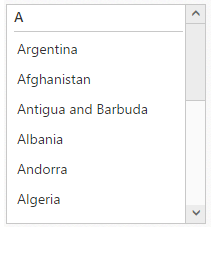
IMPORTANT
Virtual scrolling is not supported with Grouping.