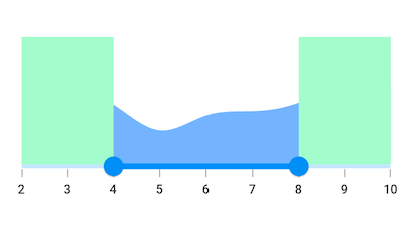How can I help you?
Basic features in Flutter Range Selector (SfRangeSelector)
19 Oct 202224 minutes to read
This section explains about how to add the numeric and date range selector.
Minimum
The minimum value that the user can select. The default value of min property is 0.0 and it must be less than the max value.
Maximum
The maximum value that the user can select. The default value of max property is 1.0 and it must be greater than the min value.
Initial values
It represents the initial values in the range selector. The range selector’s thumb is drawn corresponding to this value.
NOTE
For date values, the range selector does not have auto interval support. So, it is mandatory to set
interval,dateIntervalType, anddateFormatfor date values.
Numeric range selector
You can show numeric values in the range selector by setting double values to the min, max and initialValues properties.
final double _min = 2.0;
final double _max = 10.0;
SfRangeValues _values = SfRangeValues(5.0, 8.0);
final List<Data> _chartData = <Data>[
Data(x:2.0, y: 2.2),
Data(x:3.0, y: 3.4),
Data(x:4.0, y: 2.8),
Data(x:5.0, y: 1.6),
Data(x:6.0, y: 2.3),
Data(x:7.0, y: 2.5),
Data(x:8.0, y: 2.9),
Data(x:9.0, y: 3.8),
Data(x:10.0, y: 3.7),
];
@override
Widget build(BuildContext context) {
return MaterialApp(
home: Scaffold(
body: Center(
child: SfRangeSelector(
min: _min,
max: _max,
interval: 1,
showLabels: true,
showTicks: true,
initialValues: _values,
child: Container(
height: 130,
child: SfCartesianChart(
margin: const EdgeInsets.all(0),
primaryXAxis: NumericAxis(minimum: _min,
maximum: _max,
isVisible: false,),
primaryYAxis: NumericAxis(isVisible: false),
plotAreaBorderWidth: 0,
series: <SplineAreaSeries<Data, double>>[
SplineAreaSeries<Data, double>(
color: Color.fromARGB(255, 126, 184, 253),
dataSource: _chartData,
xValueMapper: (Data sales, int index) => sales.x,
yValueMapper: (Data sales, int index) => sales.y)
],
),
),
),
)
)
);
}
class Data {
Data({required this.x, required this.y});
final double x;
final double y;
}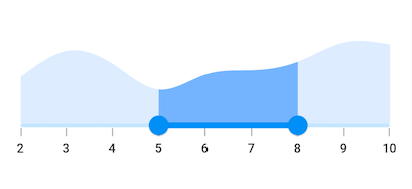
Date range selector
You can show date values in the range selector by setting DateTime values to the min, max and initialValues properties.
NOTE
You must import
intlpackage for formatting date range selector using theDateFormatclass.
final DateTime _min = DateTime(2002, 01, 01);
final DateTime _max = DateTime(2010, 01, 01);
SfRangeValues _values = SfRangeValues(DateTime(2005, 01, 01), DateTime(2008, 01, 01));
final List<Data> _chartData = <Data>[
Data(x: DateTime(2002, 01, 01), y: 2.2),
Data(x: DateTime(2003, 01, 01), y: 3.4),
Data(x: DateTime(2004, 01, 01), y: 2.8),
Data(x: DateTime(2005, 01, 01), y: 1.6),
Data(x: DateTime(2006, 01, 01), y: 2.3),
Data(x: DateTime(2007, 01, 01), y: 2.5),
Data(x: DateTime(2008, 01, 01), y: 2.9),
Data(x: DateTime(2009, 01, 01), y: 3.8),
Data(x: DateTime(2010, 01, 01), y: 3.7),
];
@override
Widget build(BuildContext context) {
return MaterialApp(
home: Scaffold(
body: Center(
child: SfRangeSelector(
min: _min,
max: _max,
showLabels: true,
showTicks: true,
interval: 1,
dateFormat: DateFormat.y(),
dateIntervalType: DateIntervalType.years,
initialValues: _values,
child: Container(
height: 130,
child: SfCartesianChart(
margin: const EdgeInsets.all(0),
primaryXAxis: DateTimeAxis(
minimum: _min,
maximum: _max,
isVisible: false,),
primaryYAxis: NumericAxis(isVisible: false),
plotAreaBorderWidth: 0,
series: <SplineAreaSeries<Data, DateTime>>[
SplineAreaSeries<Data, DateTime>(
color: Color.fromARGB(255, 126, 184, 253),
dataSource: _chartData,
xValueMapper: (Data sales, int index) => sales.x,
yValueMapper: (Data sales, int index) => sales.y)
],
),
),
),
)
)
);
}
class Data {
Data({required this.x, required this.y});
final DateTime x;
final double y;
}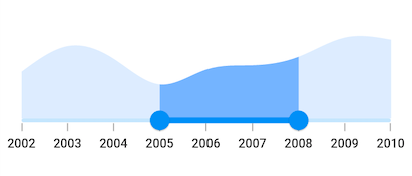
Handle onChangeStart, onChanged, and onChangeEnd callbacks
onChangeStart
The onChangeStart callback is called when the user begins to interact with range selector using a tap or drag action. This callback is only used to notify the user that the interaction has started and it does not change the value of the range selector thumb.
SfRangeValues _values = SfRangeValues(4.0, 6.0);
@override
Widget build(BuildContext context) {
return Scaffold(
body: SfRangeSelector(
min: 0.0,
max: 10.0,
initialValues: _values,
onChangeStart: (SfRangeValues startValues) {
print('Interaction started');
},
onChanged: (SfRangeValues newValues) {},
child: SizedBox(),
),
);
}onChangeEnd
The onChangeEnd callback is called when the user stops to interact with range selector using a tap or drag action. This callback is only used to notify the user that the interaction has ended and it does not change the value of the range selector thumb.
SfRangeValues _values = SfRangeValues(4.0, 6.0);
@override
Widget build(BuildContext context) {
return Scaffold(
body: SfRangeSelector(
min: 0.0,
max: 10.0,
initialValues: _values,
onChangeEnd: (SfRangeValues endValues) {
print('Interaction ended');
},
onChanged: (SfRangeValues newValues) {},
child: SizedBox(),
),
);
}onChanged
The onChanged callback is called when the user is selecting the new values.
final SfRangeValues _initialValues = SfRangeValues(0.3, 0.7);
final List<Data> _chartData = <Data>[
Data(x: DateTime(2003, 01, 01), y: 3.4),
Data(x: DateTime(2004, 01, 01), y: 2.8),
Data(x: DateTime(2005, 01, 01), y: 1.6),
Data(x: DateTime(2006, 01, 01), y: 2.3),
Data(x: DateTime(2007, 01, 01), y: 2.5),
Data(x: DateTime(2008, 01, 01), y: 2.9),
Data(x: DateTime(2009, 01, 01), y: 3.8),
Data(x: DateTime(2010, 01, 01), y: 2.0),
];
@override
Widget build(BuildContext context) {
return Container(
child: Center(
child: SfRangeSelector(
initialValues: _initialValues,
onChanged: (SfRangeValues values) {
},
child: Container(
child: SfCartesianChart(
margin: const EdgeInsets.all(0),
primaryXAxis: DateTimeAxis(
isVisible: false,),
primaryYAxis: NumericAxis(isVisible: false, maximum: 4),
series: <SplineAreaSeries<Data, DateTime>>[
SplineAreaSeries<Data, DateTime>(
dataSource: _chartData,
xValueMapper: (Data sales, int index) => sales.x,
yValueMapper: (Data sales, int index) => sales.y)
],
),
height: 250,
),
),
),
);
}
class Data {
Data({required this.x, required this.y});
final DateTime x;
final double y;
}Active color
It represents the color applied to the active track, thumb, overlay, and inactive dividers.
The active side of the range selector is between start and end thumbs.
final double _min = 2.0;
final double _max = 10.0;
SfRangeValues _values = SfRangeValues(4.0, 8.0);
final List<Data> chartData = <Data>[
Data(x:2.0, y: 2.2),
Data(x:3.0, y: 3.4),
Data(x:4.0, y: 2.8),
Data(x:5.0, y: 1.6),
Data(x:6.0, y: 2.3),
Data(x:7.0, y: 2.5),
Data(x:8.0, y: 2.9),
Data(x:9.0, y: 3.8),
Data(x:10.0, y: 3.7),
];
@override
Widget build(BuildContext context) {
return MaterialApp(
home: Scaffold(
body: Center(
child: SfRangeSelector(
min: _min,
max: _max,
interval: 1,
showLabels: true,
showTicks: true,
activeColor: Color.fromARGB(255, 253, 125, 0),
initialValues: _values,
child: Container(
height: 130,
child: SfCartesianChart(
margin: const EdgeInsets.all(0),
primaryXAxis: NumericAxis(minimum: _min,
maximum: _max,
isVisible: false,),
primaryYAxis: NumericAxis(isVisible: false),
plotAreaBorderWidth: 0,
series: <SplineAreaSeries<Data, double>>[
SplineAreaSeries<Data, double>(
color: Color.fromARGB(255, 126, 184, 253),
dataSource: chartData,
xValueMapper: (Data sales, int index) => sales.x,
yValueMapper: (Data sales, int index) => sales.y)
],
),
),
),
)
)
);
}
class Data {
Data({required this.x, required this.y});
final double x;
final double y;
}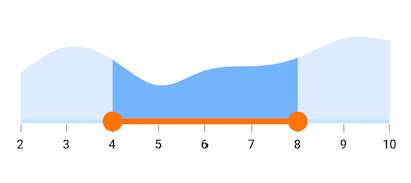
Inactive color
It represents the color applied to the inactive track and active dividers.
The active side of the SfRangeSelector is between start and end thumbs.
The inactive side of the SfRangeSelector is between the min value and the left thumb, and the right thumb and the max value.
For RTL, the inactive side is between the max value and the left thumb, and the right thumb and the min value.
final double _min = 2.0;
final double _max = 10.0;
SfRangeValues _values = SfRangeValues(4.0, 8.0);
final List<Data> chartData = <Data>[
Data(x:2.0, y: 2.2),
Data(x:3.0, y: 3.4),
Data(x:4.0, y: 2.8),
Data(x:5.0, y: 1.6),
Data(x:6.0, y: 2.3),
Data(x:7.0, y: 2.5),
Data(x:8.0, y: 2.9),
Data(x:9.0, y: 3.8),
Data(x:10.0, y: 3.7),
];
@override
Widget build(BuildContext context) {
return MaterialApp(
home: Scaffold(
body: Center(
child: SfRangeSelector(
min: _min,
max: _max,
interval: 1,
showLabels: true,
showTicks: true,
activeColor: Color.fromARGB(255,5, 90, 194),
inactiveColor: Color.fromARGB(140, 121, 244, 195),
initialValues: _values,
child: Container(
height: 130,
child: SfCartesianChart(
margin: const EdgeInsets.all(0),
primaryXAxis: NumericAxis(minimum: _min,
maximum: _max,
isVisible: false,),
primaryYAxis: NumericAxis(isVisible: false),
plotAreaBorderWidth: 0,
series: <SplineAreaSeries<Data, double>>[
SplineAreaSeries<Data, double>(
color: Color.fromARGB(255, 126, 184, 253),
dataSource: chartData,
xValueMapper: (Data sales, int index) => sales.x,
yValueMapper: (Data sales, int index) => sales.y)
],
),
),
),
)
)
);
}
class Data {
Data({required this.x, required this.y});
final double x;
final double y;
}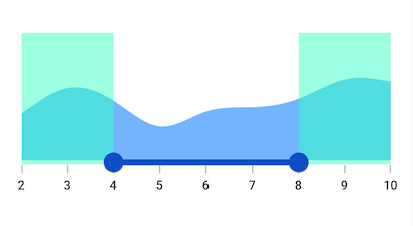
Active region color
It specifies the color for the active region of the child in the SfRangeSelector.
The active side of the SfRangeSelector is between start and end thumbs.
final double _min = 2.0;
final double _max = 10.0;
SfRangeValues _values = SfRangeValues(5.0, 8.0);
final List<Data> chartData = <Data>[
Data(x:2.0, y: 2.2),
Data(x:3.0, y: 3.4),
Data(x:4.0, y: 2.8),
Data(x:5.0, y: 1.6),
Data(x:6.0, y: 2.3),
Data(x:7.0, y: 2.5),
Data(x:8.0, y: 2.9),
Data(x:9.0, y: 3.8),
Data(x:10.0, y: 3.7),
];
@override
Widget build(BuildContext context) {
return MaterialApp(
home: Scaffold(
body: Center(
child: SfRangeSelectorTheme(
data: SfRangeSelectorThemeData(
activeRegionColor: Colors.greenAccent[100],
),
child: SfRangeSelector(
min: _min,
max: _max,
interval: 1,
showLabels: true,
showTicks: true,
initialValues: _values,
child: Container(
height: 130,
child: SfCartesianChart(
margin: const EdgeInsets.all(0),
primaryXAxis: NumericAxis(minimum: _min,
maximum: _max,
isVisible: false),
primaryYAxis: NumericAxis(isVisible: false),
plotAreaBorderWidth: 0,
series: <SplineAreaSeries<Data, double>>[
SplineAreaSeries<Data, double>(
color: Color.fromARGB(255, 126, 184, 253),
dataSource: chartData,
xValueMapper: (Data sales, int index) => sales.x,
yValueMapper: (Data sales, int index) => sales.y)
],
),
),
),
),
)
)
);
}
class Data {
Data({required this.x, required this.y});
final double x;
final double y;
}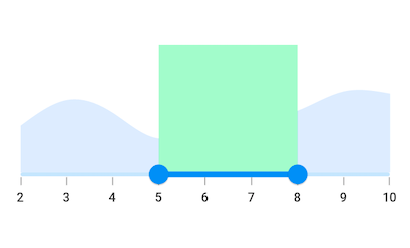
Inactive region color
It specifies the color for the inactive region of the child in the SfRangeSelector.
The inactive side of the SfRangeSelector is between the min value and the left thumb, and the right thumb and the max value.
For RTL, the inactive side is between the max value and the left thumb, and the right thumb and the min value.
final double _min = 2.0;
final double _max = 10.0;
SfRangeValues _values = SfRangeValues(4.0, 8.0);
final List<Data> chartData = <Data>[
Data(x:2.0, y: 2.2),
Data(x:3.0, y: 3.4),
Data(x:4.0, y: 2.8),
Data(x:5.0, y: 1.6),
Data(x:6.0, y: 2.3),
Data(x:7.0, y: 2.5),
Data(x:8.0, y: 2.9),
Data(x:9.0, y: 3.8),
Data(x:10.0, y: 3.7),
];
@override
Widget build(BuildContext context) {
return MaterialApp(
home: Scaffold(
body: Center(
child: SfRangeSelectorTheme(
data: SfRangeSelectorThemeData(
inactiveRegionColor: Colors.greenAccent[100],
),
child: SfRangeSelector(
min: _min,
max: _max,
interval: 1,
showLabels: true,
showTicks: true,
initialValues: _values,
child: Container(
height: 130,
child: SfCartesianChart(
margin: const EdgeInsets.all(0),
primaryXAxis: NumericAxis(minimum: _min,
maximum: _max,
isVisible: false),
primaryYAxis: NumericAxis(isVisible: false),
plotAreaBorderWidth: 0,
series: <SplineAreaSeries<Data, double>>[
SplineAreaSeries<Data, double>(
color: Color.fromARGB(255, 126, 184, 253),
dataSource: chartData,
xValueMapper: (Data sales, int index) => sales.x,
yValueMapper: (Data sales, int index) => sales.y)
],
),
),
),
),
)
)
);
}
class Data {
Data({required this.x, required this.y});
final double x;
final double y;
}