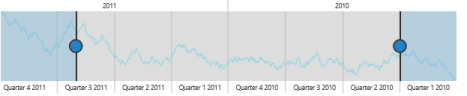- Localization
- RTL
Contact Support
Globalization & Localization
17 Nov 20171 minute to read
RangeNavigator supports Localization and Globalization to customize the labels based on a culture specific to a country. The culture defines specific information for the number formats, week and month names, date and time formats etc.
Localization
The Locale property is used to specify the Localization of RangeNavigator. Localization is the process of customizing the user interface based on a culture specific to a particular country or region in order to display regional data. The culture is represented by a unique string, for example, ―en-US‖ for U.S. English and ―fr-FR‖ for French (common), this is achieved by creating a JavaScript file “rangeNavigatorSource.fr-FR.js” and setting the equivalent word as illustrated in the following code sample.
ej.datavisualization.RangeNavigator.locale["fr-FR"] =
{
intervals:
{
//string to display the intervals on RangeNavigator
quarter: {longQuarters: "Trimestre", shortQuarters: "T"},
week: { longWeeks: "Semaine", shortWeeks: "S" }
}
}Localization is the key feature that provides solutions globally with the help of localized control.
@(Html.EJ().RangeNavigator("container")
.Locale("fr-FR")
)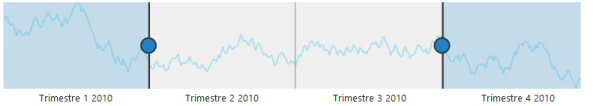
RTL
Right-to-Left or RTL describes the ability of application to handle and responds you to communicate with a right-to-left language, like Arabic or Japanese. EnableRTL property is used to change the rendering format to “Right to Left”, by default it renders from “Left to Right” in RangeNavigator.
@(Html.EJ().RangeNavigator("container")
.EnableRTL(true)
)