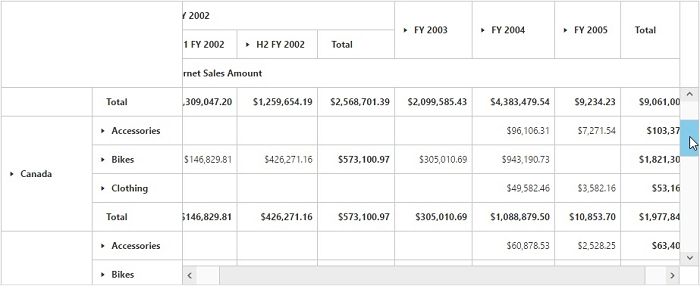How can I help you?
Frozen Header
Allows you to freeze the header of the Grid so that it will be always visible when scrolling the content with a large number of rows or columns providing a precise view.
@Html.EJ().Pivot().PivotGrid("PivotGrid1").DataSource(.....).FrozenHeaderSettings(frohead => frohead.EnableFrozenHeaders(true))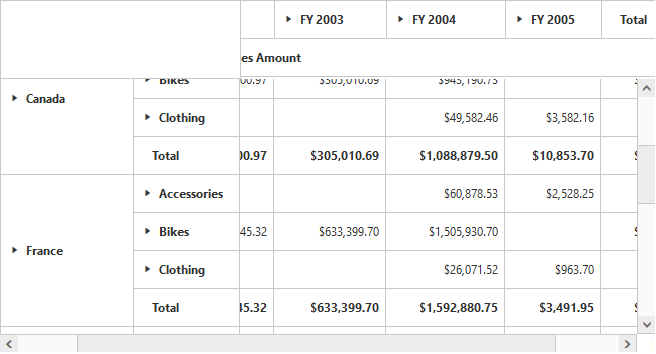
We can also freeze the row/column headers individually by setting the below properties.
@Html.EJ().Pivot().PivotGrid("PivotGrid1").DataSource(.....).FrozenHeaderSettings(frohead => frohead.EnableFrozenRowHeaders(true)) //To Freeze the Row headers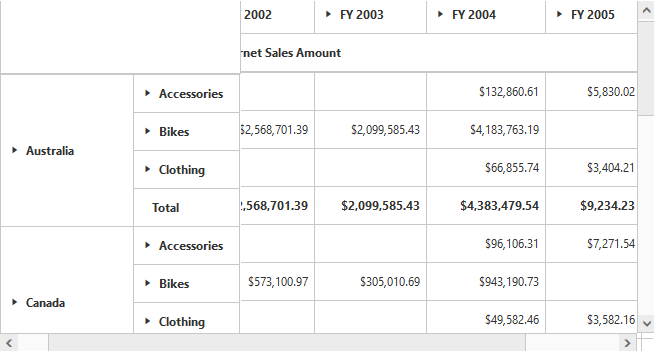
@Html.EJ().Pivot().PivotGrid("PivotGrid1").DataSource(.....).FrozenHeaderSettings(frohead => frohead.EnableFrozenColumnHeaders(true)) //To Freeze the Column headers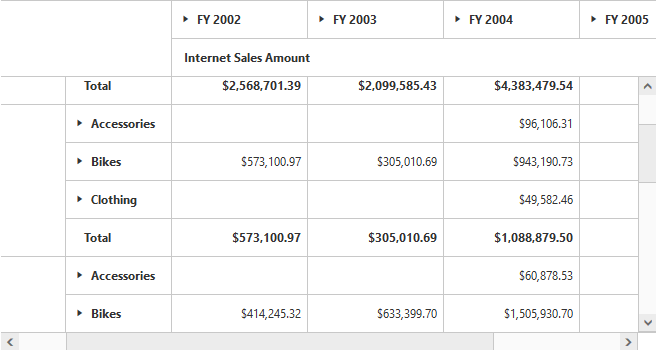
We can also set the size of the scroller (horizontal and vertical) in PivotGrid by using below property.
@Html.EJ().Pivot().PivotGrid("PivotGrid1").DataSource(.....).FrozenHeaderSettings(frohead => frohead.ScrollerSize(18))