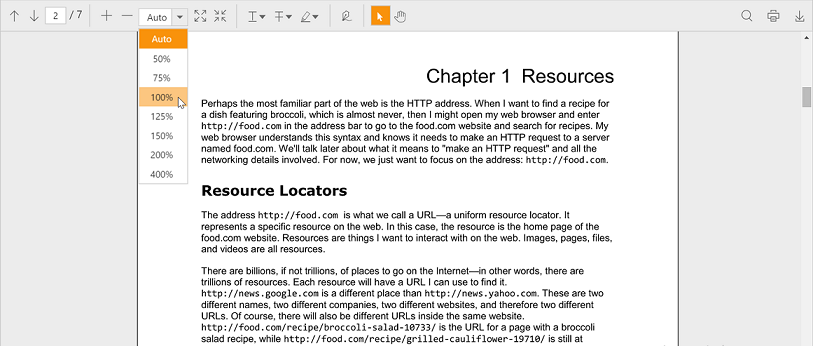How can I help you?
Appearance in PDF Viewer
You can apply themes to the PDF viewer to match the themes of your application.
The following are the available built-in themes:
- Flat-azure
- Flat-lime
- Flat-lime-dark
- Flat-saffron
- Flat-saffron-dark
- Gradient-azure
- Gradient-azure-dark
- Gradient-lime
- Gradient-lime-dark
- Gradient-saffron
- Gradient-saffron-dark
- Bootstrap
- High-contrast-01
- High-contrast-02
- Material
- Office-365
By default, ‘flat-azure’ theme is applied to PDF viewer. You can change the theme by changing the stylesheet reference. Applying ‘gradient-saffron’ theme to PDF viewer is illustrated as follows.
<!—style sheet for ‘gradient-saffron’ theme.-->
<link href="https://cdn.syncfusion.com/16.1.0.24/js/web/gradient-saffron/ej.web.all.min.css" rel="stylesheet" />
<script src="https://cdn.syncfusion.com/js/assets/external/jquery-3.1.1.min.js"></script>
<script src="https://cdn.syncfusion.com/16.1.0.24/js/web/ej.web.all.min.js"></script>The following screenshot shows the PDF viewer in ‘gradient-saffron’ theme: