Multiple Items
18 Nov 20171 minute to read
The text in the Digital Gauge is positioned with position object. This object contains two attributes such as x and y. The x variable positions the text in the horizontal axis and y variable positions the text in the vertical axis.
@(Html.EJ().DigitalGauge("DigitalGauge1")
// For setting Width and Height
.Width(1300).Height(300)
.Frame(fr=>fr.BackgroundImageUrl("../Content/images/gauge/Board1.jpg"))
.Items(it =>
{
// For setting Item1
it.Value("YELLOW").SegmentSettings(cs =>
cs.Color("Yellow")).Position(position=>position.X(80).Y(0)).Add();
// For setting Item2
it.Value("RED").SegmentSettings(cs =>
cs.Color("Red")).Position(position => position.X(80).Y(20)).Add();
// For setting Item3
it.Value("GREEN").SegmentSettings(cs =>
cs.Color("Green")).Position(pos => pos.X(80).Y(40)).Add();
}))Execute the above code example to render the DigitalGauge as follows.
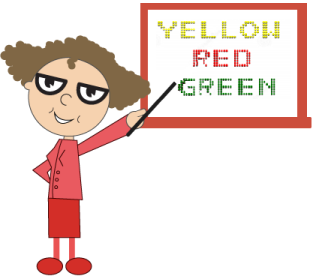
Digital Gauge control with multiple items