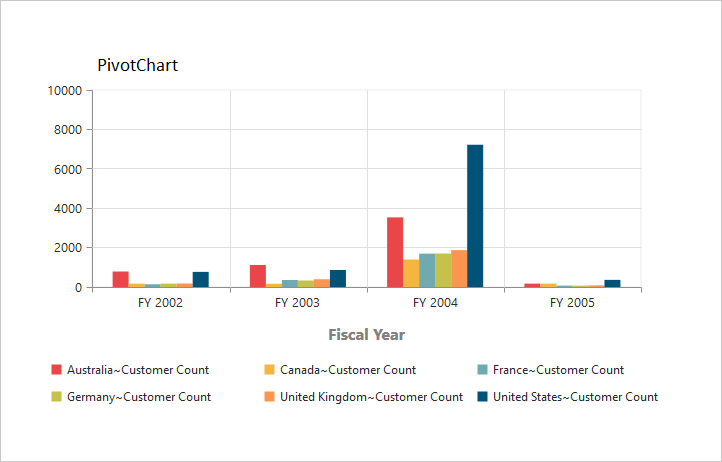How can I help you?
Title
Title text
By using the Title.text property, you can add the title text for the pivot chart control.
<ej:PivotChart ID="MyPivotChart1" runat="server" Url="/RelationalChartService.svc" ClientIDMode="Static">
<%--Adding Chart title--%>
<Title text="PivotChart"></Title>
<Size Width="950px" Height="460px"></Size>
</ej:PivotChart>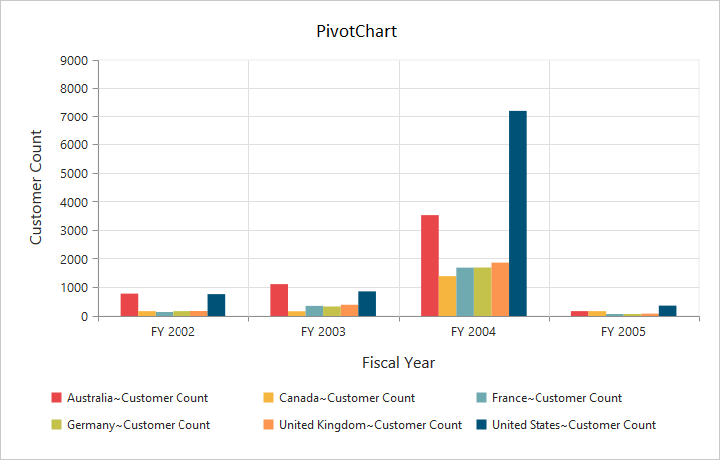
Title alignment
By using the Title.TextAlignment property, you can align the title text to center, far, or near of the pivot chart control.
<ej:PivotChart ID="MyPivotChart1" runat="server" Url="/RelationalChartService.svc" ClientIDMode="Static">
<%--Change title text alignment--%>
<Title text="PivotChart" TextAlignment="near"></Title>
<Size Width="950px" Height="460px"></Size>
</ej:PivotChart>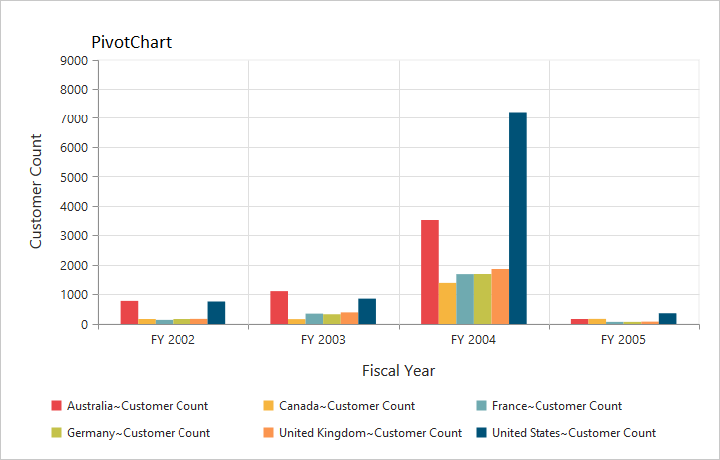
Title customization
By using the Title property, you can add the title text for X-axis and Y-axis. The title text can be customized by using the Text and Font properties. By setting the EnableTrim to true, the title text can be trimmed based on its length.
<ej:PivotChart ID="MyPivotChart1" runat="server" Url="/RelationalChartService.svc" ClientIDMode="Static">
<%--Customizing axis title--%>
<PrimaryXAxis Title-Text="Fiscal Year" Title-Font-Color="Grey" Title-Font-FontSize="16px" Title-Font-FontFamily="Segoe UI" Title-Font-FontWeight="Bold" >
</PrimaryXAxis>
<Size Width="950px" Height="460px"></Size>
</ej:PivotChart>