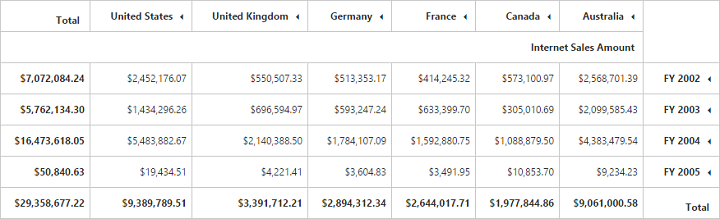Localization and globalization
24 May 20195 minutes to read
Localization in pivot grid
You can localize the pivot grid controls text with a collection of localized strings by using the “ej.PivotGrid.Locale” for different cultures. By default, the pivot grid control is localized in “en-US” culture.
<ej-pivot-grid id="PivotGrid1" locale="fr-FR" pivot-table-field-list-id="PivotSchemaDesigner1"></ej-pivot-grid>
<ej-pivot-schema-designer locale="fr-FR" id="PivotSchemaDesigner1"></ej-pivot-schema-designer>
< script type = "text/javascript" >
function OnAfterServiceInvoke(args) {
if (args.action == "initialize")
$("#PivotSchemaDesigner1").ejPivotSchemaDesigner({
pivotControl: this,
layout: ej.PivotSchemaDesigner.Layouts.Excel,
locale: "fr-FR"
});
}
ej.PivotSchemaDesigner.Locale["fr-FR"] = {
ClearFilter: "Effacer le filtre",
SelectField:"sélectionnez Champ",
Measures: "Mesures",
Warning: "Avertissement",
....
....
};
ej.PivotGrid.Locale["fr-FR"] = {
Sort:"Tri",
SelectField: "sélectionnez Champ",
LabelFilterLabel:"Afficher les éléments pour lesquels l'étiquette",
ValueFilterLabel:"Afficher les éléments pour lesquels",
...
...
};
< /script>The following table lists the default keywords in French culture for the pivot grid:
| Keyword | Values |
|---|---|
| Sort | Tri |
| SelectField | sélectionnez Champ |
| LabelFilterLabel | Afficher les éléments pour lesquels l'étiquette |
| ValueFilterLabel | Afficher les éléments pour lesquels |
| LabelFilters | Filtres d'étiquetage |
| BeginsWith | Commence par |
| NotBeginsWith | Non Commence pa |
| EndsWith | se termine par |
| NotEndsWith | Non termine avec |
| Contains | Contient |
| NotContains | Ne contient pas |
| ValueFilters | Filtres de valeur |
| ClearFilter | Clear Filter |
| Equals | Equals |
| NotEquals | Not Equals |
| GreaterThan | Supérieur |
| GreaterThanOrEqualTo | supérieur ou égal à |
| LessThan | Less Than |
| LessThanOrEqualTo | Moins ou égal à |
| Between | Entre |
| NotBetween | Non Entre |
| AddToFilter | Ajouter à filtre |
| AddToRow | Ajouter à la rangée |
| AddToColumn | Ajouter à la colonne |
| AddToValues | Ajouter aux valeurs |
| Warning | Avertissement |
| Error | Error |
| GroupingBarAlertMsg | Le champ que vous déplacez ne peut pas être placé dans cette zone du rapport |
| Measures | Mesures |
| Expand | Développer |
| Collapse | Réduire |
| ToolTipRow | Row |
| ToolTipColumn | Colonne |
| ToolTipValue | Value |
| NoValue | Pas de valeu |
| SeriesPage | Series Page |
| CategoricalPage | Catégorique page |
| DragFieldHere | champ de glisser ic |
| ColumnArea | Drop colonne ici |
| RowArea | Drop ligne ic |
| ValueArea | Lâche valeurs ici |
| Close | Fermer |
| OK | OK |
| Cancel | Annuler |
| Remove | Supprimer |
| Goal | Goal |
| Status | Status |
| Trend | Trend |
| Value | value |
| ConditionalFormattingErrorMsg | La valeur donnée ne correspond pas |
| ConditionalFormattingConformMsg | Etes-vous sûr de vouloir supprimer le format sélectionné? |
| EnterOperand1 | Entrez Opérande1 |
| EnterOperand2 | Entrez Opérande2 |
| ConditionalFormatting | Mise en forme conditionnelle |
| Condition | Type conditionnel |
| Value1 | Value1 |
| Value2 | Value2 |
| Editcondition | Modifier Condition |
| AddNew | Ajouter |
| Format | Format |
| Backcolor | Back Color |
| Borderrange | Border Range |
| Borderstyle | Border Style |
| Fontsize | Font Size |
| Fontstyle | aille de la police |
| Bordercolor | Couleur Bordure |
| AliceBlue | AliceBlue |
| Black | Noir |
| Blue | Bleu |
| Brown | Brown |
| Gold | Gold |
| Green | Green |
| Lime | Lime |
| Maroon | Bordeaux |
| Orange | Orange |
| Pink | Pink |
| Red | rouge |
| Violet | Violet |
| White | Blanc |
| Yellow | Jaune |
| Solid | Solid |
| Dashed | pointillée |
| Dotted | Dotted |
| Double | Double |
| Groove | Groove |
| Inset | Encart |
| Outset | Outset |
| Ridge | Ridge |
| None | Aucun |
| Algerian | Algérie |
| Arial | Arial |
| BodoniMT | Bodoni MT |
| BritannicBold | Britannic Bold |
| Cambria | Cambria |
| Calibri | Calibri |
| CourierNew | Courier New |
| DejaVuSans | DejaVu Sans |
| Forte | Forte |
| Gerogia | Gerogia |
| Impact | Impact |
| SegoeUI | Segoe UI |
| Tahoma | Tahoma |
| TimesNewRoman | Times New Roman |
| Verdana | Verdana |
| CubeDimensionBrowser | Navigateur Dimension Cube |
| SelectHierarchy | Sélectionnez Hiérarchie |
| CalculatedField | Champ calculé |
| Name | nom |
| Add: | Ajouter: |
| Formula | Formule: |
| Delete | Supprimer |
| Fields | Champs |
| CalculatedFieldNameNotFound | Prénom CalculatedField est introuvable |
| InsertField | Insérer un champ |
| EmptyField | S'il vous plaît entrez le nom de champ calculé ou la formule |
| NotValid | formule donnée est pas valide |
| NotPresent | champ Valeur utilisée dans toute la formule de champ calculé est pas présent dans le PivotGrid |
| Confirm | champ calculé avec le même nom existe déjà en raison de vouloir remplacer.? |
| CalcValue | Champ calculé peut être inséré que dans le champ de la zone de valeur |
The following table lists the default keywords in French culture for the pivot table field list:
| Keywords | Values |
|---|---|
| PivotTableFieldList | Liste de champs de tableau croisé dynamique |
| ChooseFieldsToAddToReport | Choisissez champs à ajouter à Signaler" |
| DragFieldBetweenAreasBelow | Faites glisser terrain entre les zones ci-dessous |
| ReportFilter | Rapport Filtre |
| ColumnLabel | colonne Étiquette |
| RowLabel | Label Row |
| Values | Valeurs |
| ClearFilter | Effacer le filtre |
| SelectField | sélectionnez Champ |
| Measures | Mesures |
| Warning | Avertissement |
| AlertMsg | Le champ que vous déplacez ne peut pas être placé dans cette zone du rapport |
| Goal | Goal |
| Status | Status |
| Trend | Trend |
| AddToFilter | Ajouter à filtrer |
| AddToRow | Ajouter à la rangée |
| AddToColumn | Ajouter à la colonne |
| AddToValues | Ajouter à la valeur |
| DeferLayoutUpdate | Différer Mise à jour |
| Update | Mettre à jour |
| OK | OK |
| Cancel | Annuler |
| Close | Fermer |
The following table lists the default keywords in French culture for the pivot pager:
| Keywords | Values |
|---|---|
| SeriesPage | Série Page |
| CategoricalPage | Catégorique Page |
Localization and globalization of cube info (OLAP)
The content displayed within the pivot grid control is obtained from the OLAP cube.
- To get localized data from OLAP cube, set the “Locale Identifier” in the connection string to a specific culture in the “data” property present in the “DataSource”.
- To bind globalized content in the pivot grid control, set the “Locale” property to a specific culture, and refer the specific culture file in the sample.
NOTE
Culture files are present under “[installed drive]:\Users[user name]\AppData\Local\Syncfusion\EssentialStudio\X.X.X.X\MVC\Samples\web\Scripts\cultures”.
//1036 refers to "fr-FR" culture.
<ej-pivot-grid id="PivotGrid1" locale="fr-FR" >
<e-data-source catalog="Adventure Works DW 2008 SE" cube="Adventure Works" data="//bi.syncfusion.com/olap/msmdpump.dll;Locale Identifier=1036">
<e-pivot-rows>
<e-row-field field-name="[Date].[Fiscal]"></e-row-field>
</e-pivot-rows>
<e-pivot-columns>
<e-column-field field-name="[Customer].[Customer Geography]"></e-column-field>
</e-pivot-columns>
<e-pivot-values>
<e-value-field axis="Column">
<e-measures>
<e-measure-items field-name="[Measures].[Internet Sales Amount]"></e-measure-items>
</e-measures>
</e-value-field>
</e-pivot-values>
</e-data-source>
</ej-pivot-grid>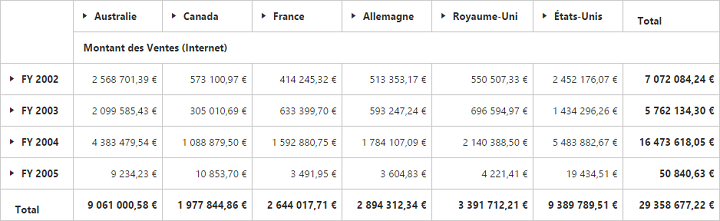
Localization and globalization of relational info (relational)
The content displayed within the pivot grid control is obtained from the relational data source.
- To get localized content, the relational data source must have localized headers, which will be directly applied to the pivot grid.
- To globalize values that appear in the pivot grid, set the “Format” and “Locale” properties to a specific culture, and refer to the specific culture file in the sample.
NOTE
Culture files are present under “[installed drive]:\Users[user name]\AppData\Local\Syncfusion\EssentialStudio\X.X.X.X\MVC\Samples\web\Scripts\cultures”.
<ej-pivot-grid id="PivotGrid1" locale="fr-FR" load="onload">
<e-data-source>
<e-pivot-rows>
<e-row-field field-name="Country" field-caption="Country"></e-row-field>
</e-pivot-rows>
<e-pivot-columns>
<e-column-field field-name="Product" field-caption="Product"></e-column-field>
</e-pivot-columns>
<e-pivot-values>
<e-value-field field-name="Amount" field-caption="Amount" format="currency"></e-value-field>
</e-pivot-values>
</e-data-source>
</ej-pivot-grid>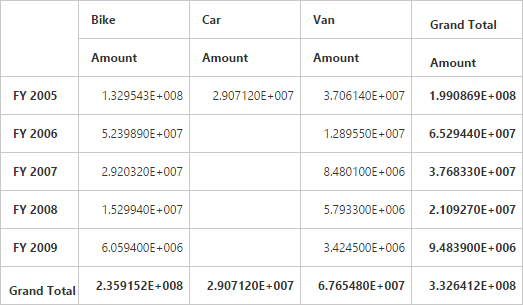
RTL
You can render the pivot grid control from right to left by setting the enable-rtl property to true.
<ej-pivot-grid id="PivotGrid1" enable-rtl="true"></ej-pivot-grid>