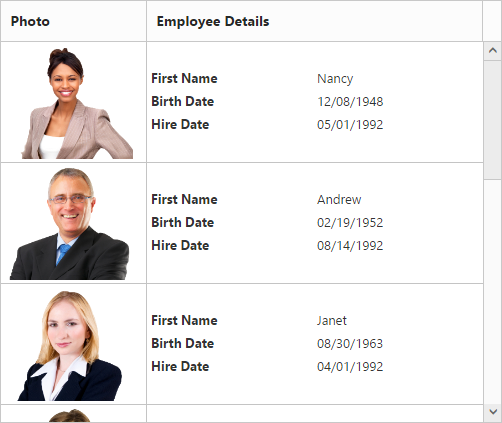- Details Template
- Row Template
Contact Support
Row
19 Mar 201811 minutes to read
It represents the record details that are fetched from the datasource.
Details Template
It provides a detailed view or additional information about each row of the grid. You can render any type of JsRender template and assign the script template ID in the e-detailstemplate property. And also you can change HTML elements in detail template row into JavaScript controls using the e-detailsdatabound event.
By enabling details template, new column will be added in grid with an expander button in it and that can be expanded or collapsed to show or hide the underlying details row respectively.
NOTE
It’s a standard way to enclose the template within the
scripttag withtypeas “text/x-jsrender”.
The following code example describes the previous behavior.
<body ng-controller="detailTemplateCtrl">
<div id="Grid" ej-grid e-datasource="data" e-detailstemplate="detailTemp" e-detailsdatabound="detailgrid">
<div e-columns>
<div e-column e-field="EmployeeID" ></div>
<div e-column e-field="FirstName" ></div>
<div e-column e-field="Title" ></div>
<div e-column e-field="City" ></div>
<div e-column e-field="Country"></div>
</div>
</div>
<script id="tabGridContents" type="text/x-jsrender">
<div class="tabcontrol" id="Test">
<ul>
<li><a href="#gridTab{{:EmployeeID}}">Stock Grid</a></li>
</ul>
<div id="gridTab{{:EmployeeID}}">
<div id="detailGrid"></div>
</div>
</div>
</script>syncApp.controller('detailTemplateCtrl', function ($scope,$rootScope) {
$scope.data = window.employeeView;
$scope.detailTemp= "#tabGridContents",
$scope.detailgrid = "detailGridData"
});
function detailGridData(e) {
var filteredData = e.data["EmployeeID"];
var data = ej.DataManager(window.ordersView).executeLocal(ej.Query().where("EmployeeID", "equal", parseInt(filteredData), true).take(5));
e.detailsElement.find("#detailGrid").ejGrid({
dataSource: data,
columns: ["OrderID", "EmployeeID", "ShipCity", "ShipCountry", "Freight"]
});
e.detailsElement.find(".tabcontrol").ejTab();
}The following output is displayed as a result of previous code example:
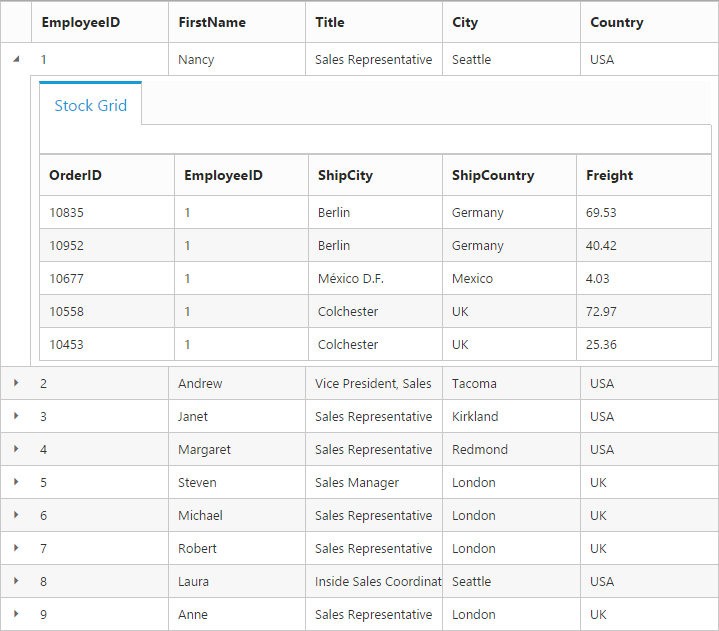
Row Template
Row template allows you to set the customized look and behavior to grid all rows. The e-rowtemplate property can be used to bind the ID of HTML template.
The following code example describes the previous behavior.
<div ng-controller="rowTemplateCtrl">
<div id="Grid" ej-grid e-datasource="data" e-allowscrolling="true" e-rowtemplate="rowTemp" e-scrollsettings="scroll" >
<div e-columns>
<div e-column e-field="Photo" e-headertext="Photo" e-width="30"></div>
<div e-column e-headertext="Employee Details" e-width="70"></div>
</div>
</div>
</div>
<script id="templateData" type="text/x-jsrender">
<tr>
<td class="photo">
<img src="~/../Content/images/Employees/{{:EmployeeID}}.png" alt="{{:EmployeeID}}" />
</td>
<td class="details">
<table class="CardTable" cellpadding="3" cellspacing="2">
<colgroup>
<col width="50%">
<col width="50%">
</colgroup>
<tbody>
<tr>
<td class="CardHeader">First Name </td>
<td> </td>
</tr>
<tr>
<td class="CardHeader">Birth Date
</td>
<td>
</td>
</tr>
<tr>
<td class="CardHeader">Hire Date
</td>
<td>
</td>
</tr>
</tbody>
</table>
</td>
</tr>
</script>syncApp.controller('rowTemplateCtrl', function ($scope,$rootScope) {
$scope.data = window.employeeData;
$scope.rowTemp = "#templateData";
$scope.scroll ={ width: 500, height: 380 }
});<style type="text/css" class="cssStyles">
.photo img
{
width: 130px;
height: 115px;
}
.photo, .details
{
border-color: #c4c4c4;
border-style: solid;
}
.photo
{
border-width: 1px 0px 0px 0px;
}
.details
{
border-width: 1px 0px 0px 1px;
}
#RowGrid tbody tr td
{
vertical-align: middle;
}
.details > table
{
width: 100%;
}
.CardHeader
{
font-weight: bolder;
}
td
{
padding: 2px 2px 3px 2px;
}
</style>The following output is displayed as a result of previous code example: