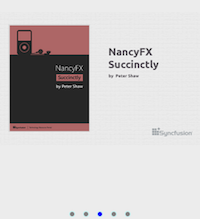Contents
- DotsBorder Color
- Selected Dot Color
- Unselected Dot Color
Having trouble getting help?
Contact Support
Contact Support
Dots Customization in Xamarin Rotator (SfRotator)
8 Aug 202216 minutes to read
The Rotator control supports to customize the dots border color, selected dots color and unselected dots color.
DotsBorder Color
The DotsBorderColor property is used to customize the color of dots border in SfRotator.
<ContentPage xmlns="http://xamarin.com/schemas/2014/forms"
xmlns:x="http://schemas.microsoft.com/winfx/2009/xaml"
xmlns:local="clr-namespace:Rotator"
xmlns:syncfusion="clr-namespace:Syncfusion.SfRotator.XForms;assembly=Syncfusion.SfRotator.XForms"
x:Class="Rotator.Rotator">
<ContentPage.BindingContext>
<local:RotatorViewModel/>
</ContentPage.BindingContext>
<ContentPage.Content>
<syncfusion:SfRotator x:Name="rotator"
ItemsSource="{Binding ImageCollection}"
SelectedIndex="2"
BackgroundColor="#ececec"
NavigationStripPosition="Bottom"
DotsBorderColor="Aqua" >
<syncfusion:SfRotator.ItemTemplate>
<DataTemplate>
<Image Source="{Binding Image}"/>
</DataTemplate>
</syncfusion:SfRotator.ItemTemplate>
</syncfusion:SfRotator>
</ContentPage.Content>
</ContentPage>using Syncfusion.SfRotator.XForms;
using System;
using System.Collections.Generic;
using System.Linq;
using System.Text;
using System.Threading.Tasks;
using Xamarin.Forms;
using Xamarin.Forms.Xaml;
namespace Rotator
{
[XamlCompilation(XamlCompilationOptions.Compile)]
public partial class Rotator : ContentPage
{
public Rotator()
{
InitializeComponent ();
SfRotator rotator = new SfRotator();
var ImageCollection = new List<RotatorModel> {
new RotatorModel ("movie1.png"),
new RotatorModel ("movie2.png"),
new RotatorModel ("movie3.png"),
new RotatorModel ("movie4.png"),
new RotatorModel ("movie5.png")
};
var itemTemplate = new DataTemplate(() =>
{
var grid = new Grid();
var nameLabel = new Image();
nameLabel.SetBinding(Image.SourceProperty, "Image");
grid.Children.Add(nameLabel);
return grid;
});
rotator.ItemTemplate = itemTemplate;
rotator.DotsBorderColor = Color.Aqua;
rotator.ItemsSource = ImageCollection;
this.Content = rotator;
}
}
public class RotatorModel
{
public RotatorModel(string imageString)
{
Image = imageString;
}
private String _image;
public String Image
{
get { return _image; }
set { _image = value; }
}
}
}
Selected Dot Color
The SelectedDotColor property is used to customize the color of selected dots in SfRotator.
<ContentPage xmlns="http://xamarin.com/schemas/2014/forms"
xmlns:x="http://schemas.microsoft.com/winfx/2009/xaml"
xmlns:local="clr-namespace:Rotator"
xmlns:syncfusion="clr-namespace:Syncfusion.SfRotator.XForms;assembly=Syncfusion.SfRotator.XForms"
x:Class="Rotator.Rotator">
<ContentPage.BindingContext>
<local:RotatorViewModel/>
</ContentPage.BindingContext>
<ContentPage.Content>
<syncfusion:SfRotator x:Name="rotator"
ItemsSource="{Binding ImageCollection}"
SelectedIndex="2"
BackgroundColor="#ececec"
NavigationStripPosition="Bottom"
DotsBorderColor="Aqua"
SelectedDotColor="Blue">
<syncfusion:SfRotator.ItemTemplate>
<DataTemplate>
<Image Source="{Binding Image}"/>
</DataTemplate>
</syncfusion:SfRotator.ItemTemplate>
</syncfusion:SfRotator>
</ContentPage.Content>
</ContentPage>using Syncfusion.SfRotator.XForms;
using System;
using System.Collections.Generic;
using System.Linq;
using System.Text;
using System.Threading.Tasks;
using Xamarin.Forms;
using Xamarin.Forms.Xaml;
namespace Rotator
{
[XamlCompilation(XamlCompilationOptions.Compile)]
public partial class Rotator : ContentPage
{
public Rotator()
{
InitializeComponent ();
SfRotator rotator = new SfRotator();
var ImageCollection = new List<RotatorModel> {
new RotatorModel ("movie1.png"),
new RotatorModel ("movie2.png"),
new RotatorModel ("movie3.png"),
new RotatorModel ("movie4.png"),
new RotatorModel ("movie5.png")
};
var itemTemplate = new DataTemplate(() =>
{
var grid = new Grid();
var nameLabel = new Image();
nameLabel.SetBinding(Image.SourceProperty, "Image");
grid.Children.Add(nameLabel);
return grid;
});
rotator.ItemTemplate = itemTemplate;
rotator.DotsBorderColor = Color.Aqua;
rotator.SelectedDotColor = Color.Blue;
rotator.ItemsSource = ImageCollection;
this.Content = rotator;
}
}
public class RotatorModel
{
public RotatorModel(string imageString)
{
Image = imageString;
}
private String _image;
public String Image
{
get { return _image; }
set { _image = value; }
}
}
}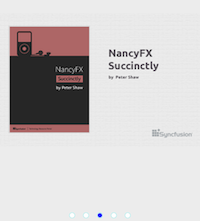
Unselected Dot Color
The UnselectedDotColor property is used to customize the color of unselected dots in SfRotator.
<ContentPage xmlns="http://xamarin.com/schemas/2014/forms"
xmlns:x="http://schemas.microsoft.com/winfx/2009/xaml"
xmlns:local="clr-namespace:Rotator"
xmlns:syncfusion="clr-namespace:Syncfusion.SfRotator.XForms;assembly=Syncfusion.SfRotator.XForms"
x:Class="Rotator.Rotator">
<ContentPage.BindingContext>
<local:RotatorViewModel/>
</ContentPage.BindingContext>
<ContentPage.Content>
<syncfusion:SfRotator x:Name="rotator"
ItemsSource="{Binding ImageCollection}"
SelectedIndex="2"
BackgroundColor="#ececec"
NavigationStripPosition="Bottom"
DotsBorderColor="Aqua"
SelectedDotColor="Blue"
UnselectedDotColor="Gray">
<syncfusion:SfRotator.ItemTemplate>
<DataTemplate>
<Image Source="{Binding Image}"/>
</DataTemplate>
</syncfusion:SfRotator.ItemTemplate>
</syncfusion:SfRotator>
</ContentPage.Content>
</ContentPage>using Syncfusion.SfRotator.XForms;
using System;
using System.Collections.Generic;
using System.Linq;
using System.Text;
using System.Threading.Tasks;
using Xamarin.Forms;
using Xamarin.Forms.Xaml;
namespace Rotator
{
[XamlCompilation(XamlCompilationOptions.Compile)]
public partial class Rotator : ContentPage
{
public Rotator()
{
InitializeComponent ();
SfRotator rotator = new SfRotator();
var ImageCollection = new List<RotatorModel> {
new RotatorModel ("movie1.png"),
new RotatorModel ("movie2.png"),
new RotatorModel ("movie3.png"),
new RotatorModel ("movie4.png"),
new RotatorModel ("movie5.png")
};
var itemTemplate = new DataTemplate(() =>
{
var grid = new Grid();
var nameLabel = new Image();
nameLabel.SetBinding(Image.SourceProperty, "Image");
grid.Children.Add(nameLabel);
return grid;
});
rotator.ItemTemplate = itemTemplate;
rotator.DotsBorderColor = Color.Aqua;
rotator.SelectedDotColor = Color.Blue;
rotator.UnselectedDotColor = Color.Gray;
rotator.ItemsSource = ImageCollection;
this.Content = rotator;
}
}
public class RotatorModel
{
public RotatorModel(string imageString)
{
Image = imageString;
}
private String _image;
public String Image
{
get { return _image; }
set { _image = value; }
}
}
}