Populating data source
13 Feb 20254 minutes to read
The segmented control can be populated from a collection of strings, views, or a collection of objects in a built-in class.
String collection
The segmented control provides the collection of strings as a data source.
[C#]
...
SfSegmentedControl segmentedControl = new SfSegmentedControl(this)
{
SelectionTextColor = Color.ParseColor("#02A0AE"),
LayoutParameters = new ViewGroup.LayoutParams(ViewGroup.LayoutParams.MatchParent, 300),
BackColor = Color.Transparent,
BorderColor = Color.ParseColor("#3F3F3F"),
FontColor = Color.Black,
SelectedIndex = 2,
FontSize = 15,
SegmentPadding = 25,
SegmentBackgroundColor = Color.Transparent,
VisibleSegmentsCount = 3,
DisplayMode = SegmentDisplayMode.Text,
ItemsSource = new List<String>
{
"Formals","Casuals","Trendy"
},
CornerRadius = 25,
SelectionIndicatorSettings = new SelectionIndicatorSettings()
{
Color = Color.Transparent,
Position = SelectionIndicatorPosition.Border
}
};
...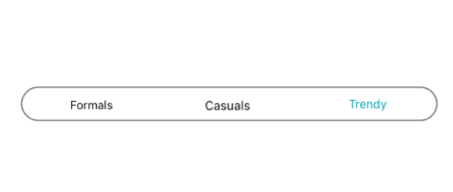
Segment items
The segmented control customize the text or icons, or use other built-in customization options available for the segments. Segment item collections can also be used.
[C#]
...
SfSegmentedControl segmentedControl = new SfSegmentedControl(this)
{
SelectionTextColor = Color.White,
LayoutParameters = new ViewGroup.LayoutParams(ViewGroup.LayoutParams.MatchParent, 300),
BorderColor = Color.ParseColor("#007CEE"),
FontColor = Color.Black,
SelectedIndex = 2,
FontSize = 15,
SegmentBackgroundColor = Color.Transparent,
VisibleSegmentsCount = 5,
DisplayMode = SegmentDisplayMode.Text,
ItemsSource = new ObservableCollection<SfSegmentItem>
{
new SfSegmentItem(){Text="XS"},
new SfSegmentItem(){Text="S"},
new SfSegmentItem(){Text="M"},
new SfSegmentItem(){Text="L"},
new SfSegmentItem(){Text="XL"},
},
CornerRadius = 25,
SelectionIndicatorSettings = new SelectionIndicatorSettings()
{
Color = Color.ParseColor("#007CEE")
}
};
...
Custom views
Custom views or images can be added as segments in the Segmented control.
[C#]
...
Button resetButtonView = new Button(this) { Text = "Reset", TextAlignment = TextAlignment.Center };
resetButtonView.SetHeight(50);
resetButtonView.SetBackgroundColor(Color.White);
resetButtonView.SetTextColor(Color.Gray);
Button goButtonView = new Button(this) { Text = "Go", TextAlignment = TextAlignment.Center };
goButtonView.SetHeight(50);
goButtonView.SetTextColor(Color.Gray);
goButtonView.SetBackgroundColor(Color.White);
SfSegmentedControl segmentedControl = new SfSegmentedControl(this)
{
SelectionTextColor = Color.White,
LayoutParameters = new ViewGroup.LayoutParams(ViewGroup.LayoutParams.MatchParent, 300),
BorderColor = Color.Transparent,
SegmentHeight = 60,
SegmentBorderColor = Color.Gray,
SegmentPadding = 10,
FontSize = 15,
VisibleSegmentsCount = 2,
SegmentBackgroundColor = Color.Transparent,
ItemsSource = new ObservableCollection<View>
{
resetButtonView,
goButtonView
},
};
...