How can I help you?
Indicating the selected item
13 Feb 20252 minutes to read
The segmented control indicates the selected item by differentiating it with the text color of the item or by using selection strip.
Selection text color
The user can change the text color of the Selected item to desired color.The selected item text color can be customized by the SelectionTextColor property.
[C#]
segmentedControl.SelectionTextColor = Color.ParseColor("#02A0AE");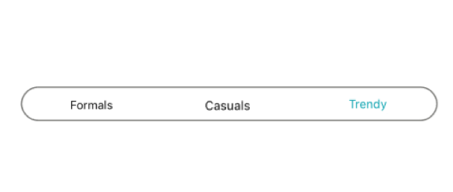
Selection Strip
A selection strip is used to indicate the selected item in the segmented control. The selection strip can be customized in many forms.
Position
The position of the selection indicator can be customized by the user in different ways.
Top
The selection strip can be displayed as a line with customizable color and thickness. It can be positioned at the top of an item.
[C#]
segmentedControl.SelectionIndicatorSettings = new SelectionIndicatorSettings()
{
Position = Position.Top
};
Bottom
As like Top placement selection strip can be customized by its color and thickness which can be positioned at the bottom of an item.
[C#]
segmentedControl.SelectionIndicatorSettings = new SelectionIndicatorSettings()
{
Position = Position.Bottom
};
Fill
The selection strip can be placed over a segment item to indicate it is selected. You can customize its color to highlight the item.
[C#]
segmentedControl.SelectionIndicatorSettings = new SelectionIndicatorSettings()
{
Position = Position.Fill
};
Border
The selection strip can be set as a border to highlight the selected item.
[C#]
segmentedControl.SelectionIndicatorSettings = new SelectionIndicatorSettings()
{
Position = Position.Border
};
Color
The background color of the selection strip can be customized using Color property which is inside SelectionIndicatorSettings class.
[C#]
segmentedControl.SelectionIndicatorSettings = new SelectionIndicatorSettings()
{
Color = Color.ParseColor("#2C7BBC")
};
Thickness
The border thickness of the selection strip can be customized using Thickness property which is inside SelectionIndicatorSettings class
[C#]
segmentedControl.SelectionIndicatorSettings = new SelectionIndicatorSettings()
{
StrokeThickness = 10
};